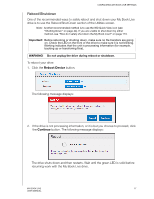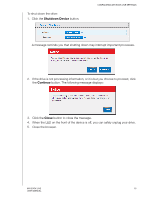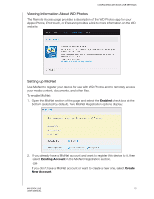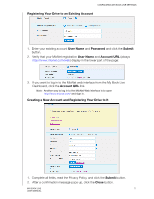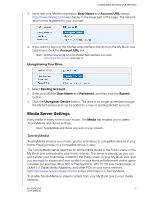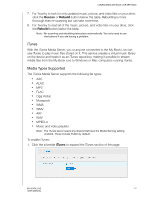Western Digital WDBACG0020HCH User Manual - Page 75
Viewing Information About WD Photos, Setting up MioNet, Enabled, Existing Account, Create, New Account
 |
UPC - 718037767963
View all Western Digital WDBACG0020HCH manuals
Add to My Manuals
Save this manual to your list of manuals |
Page 75 highlights
CONFIGURING MY BOOK LIVE SETTINGS Viewing Information About WD Photos The Remote Access page provides a description of the WD Photos app for your Apple iPhone, iPod touch, or iPad and provides a link to more information on the WD website: Setting up MioNet Use MioNet to register your device for use with WD Photos and to remotely access your media content, documents, and other files. To enable MioNet: 1. Open the MioNet section of the page and select the Enabled check box at the bottom (selected by default). Two MioNet Registration options display: 2. If you already have a MioNet account and want to register this device to it, then select Existing Account in the MioNet Registration section. -OR- If you don't have a MioNet account or want to create a new one, select Create New Account. MY BOOK LIVE 70 USER MANUAL