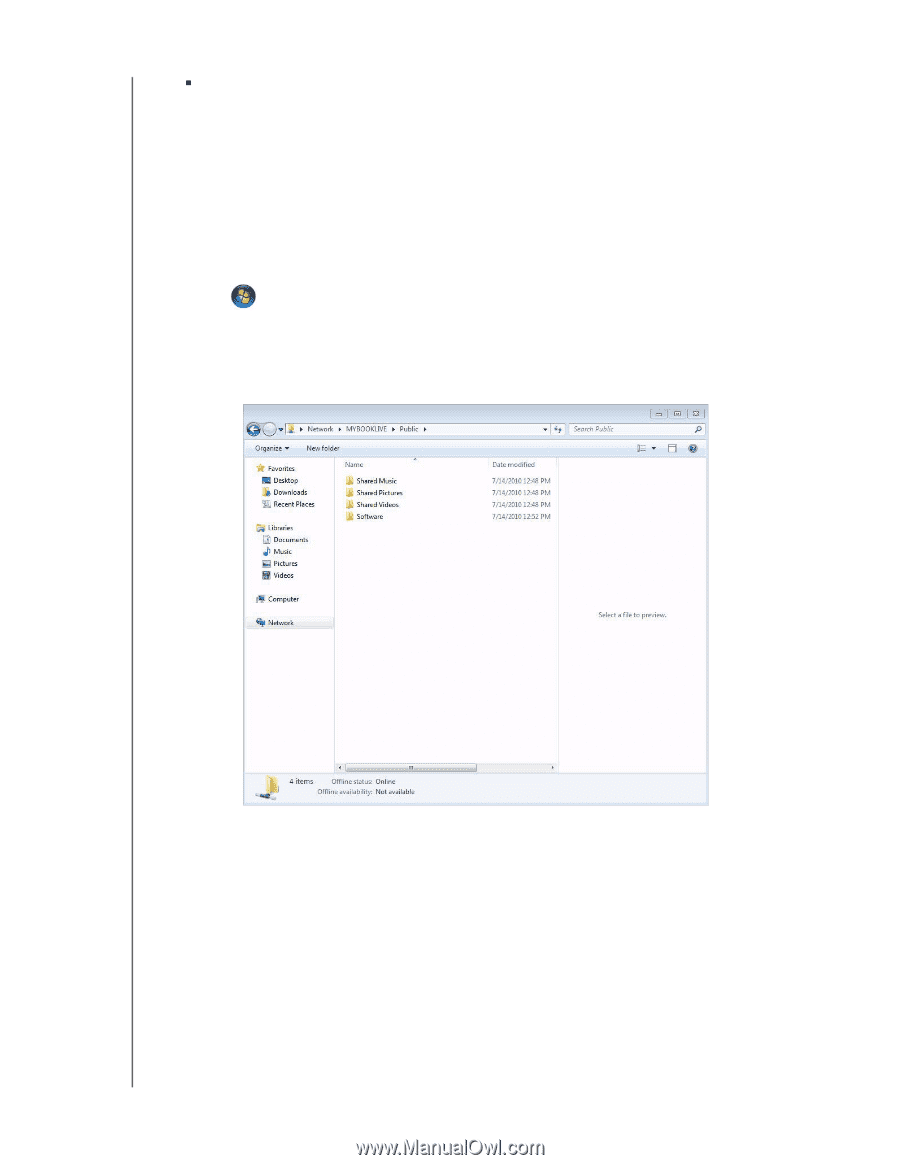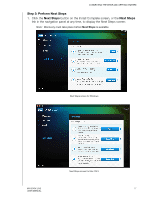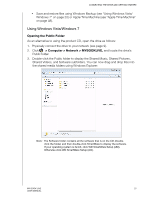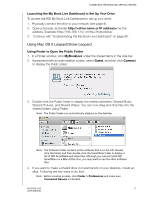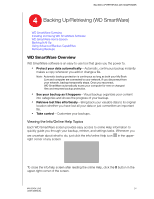Western Digital WDBACG0020HCH User Manual - Page 25
Using Windows Vista/Windows 7, Opening the Public Folder, > Computer > Network > MYBOOKLIVE
 |
UPC - 718037767963
View all Western Digital WDBACG0020HCH manuals
Add to My Manuals
Save this manual to your list of manuals |
Page 25 highlights
CONNECTING THE DRIVE AND GETTING STARTED „ Save and restore files using Windows Backup (see "Using Windows Vista/ Windows 7" on page 20) or Apple Time Machine (see "Apple Time Machine" on page 48). Using Windows Vista/Windows 7 Opening the Public Folder As an alternative to using the product CD, open the drive as follows: 1. Physically connect the drive to your network (see page 9). 2. Click > Computer > Network > MYBOOKLIVE, and locate the drive's Public folder. 3. Double-click the Public folder to display the Shared Music, Shared Pictures, Shared Videos, and Software subfolders. You can now drag and drop files into the shared media folders using Windows Explorer: Note: The Software folder contains all the software that is on the CD. Doubleclick the folder, and then double-click SmartWare to display the software. If your operating system is 32-bit, click WD SmartWare Setup (x86). Otherwise click WD SmartWare Setup (x64). MY BOOK LIVE 20 USER MANUAL