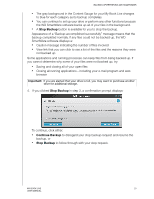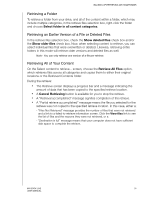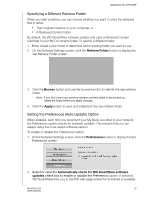Western Digital WDBACG0020HCH User Manual - Page 38
Retrieving Backups, Retrieving a File
 |
UPC - 718037767963
View all Western Digital WDBACG0020HCH manuals
Add to My Manuals
Save this manual to your list of manuals |
Page 38 highlights
BACKING UP/RETRIEVING (WD SMARTWARE) Retrieving Backups The WD SmartWare software makes it easy for you to retrieve files that your My Book Live drive has backed up and either: „ Restore them to their original locations on your computer, or „ Copy them to a special retrieve folder. Retrieval is generally a four-step process: 1. Choose the drive to retrieve content from on the Home screen. 2. Choose whether content is to be retrieved to a special retrieval folder or to the original location. 3. Choose what content to retrieve: files, folders, or everything. 4. Retrieve the content. Retrieving a File After selecting the drive on the Home screen, you can retrieve files or complete folders from your My Book Live drive. (For information on retrieving folders, see "Retrieving a Folder" on page 36.) To retrieve a file or folder from your drive: 1. Click the Retrieve tab to display the Select a destination for retrieved files screen: MY BOOK LIVE 33 USER MANUAL