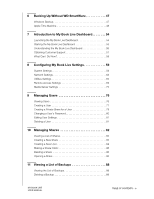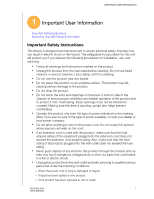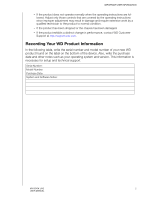TABLE OF CONTENTS – iii
MY BOOK LIVE
USER MANUAL
Table of Contents
WD® Service and Support. . . . . . . . . . . . . . . . . . . . . . . . . . . . . . . . ii
Registering Your WD Product . . . . . . . . . . . . . . . . . . . . . . . . . . . . . ii
1
Important User Information . . . . . . . . . . . . . . . . . . . . 1
Important Safety Instructions . . . . . . . . . . . . . . . . . . . . . . . . . . . . . . 1
Recording Your WD Product Information . . . . . . . . . . . . . . . . . . . . . 2
2
Product Overview . . . . . . . . . . . . . . . . . . . . . . . . . . . . 3
About the Drive . . . . . . . . . . . . . . . . . . . . . . . . . . . . . . . . . . . . . . . .3
Features. . . . . . . . . . . . . . . . . . . . . . . . . . . . . . . . . . . . . . . . . . . . . .3
Package Contents . . . . . . . . . . . . . . . . . . . . . . . . . . . . . . . . . . . . . . 4
System Requirements . . . . . . . . . . . . . . . . . . . . . . . . . . . . . . . . . . .6
Pre-Installation Instructions . . . . . . . . . . . . . . . . . . . . . . . . . . . . . . .7
Handling Precautions. . . . . . . . . . . . . . . . . . . . . . . . . . . . . . . . . . . .7
Specifications . . . . . . . . . . . . . . . . . . . . . . . . . . . . . . . . . . . . . . . . .7
System View . . . . . . . . . . . . . . . . . . . . . . . . . . . . . . . . . . . . . . . . . .8
3
Connecting the Drive and Getting Started . . . . . . . . 9
Connecting the Drive to Your Network. . . . . . . . . . . . . . . . . . . . . . .9
Getting Started Using the CD (Mac and Windows). . . . . . . . . . . . .11
Getting Started Without the CD (Windows 7/Vista & Mac) . . . . . . .19
What Can I Do Now?. . . . . . . . . . . . . . . . . . . . . . . . . . . . . . . . . . .23
4
Backing Up/Retrieving (WD SmartWare) . . . . . . . .24
WD SmartWare Overview. . . . . . . . . . . . . . . . . . . . . . . . . . . . . . . .24
Installing and Using WD SmartWare Software . . . . . . . . . . . . . . . .25
WD SmartWare Home Screen . . . . . . . . . . . . . . . . . . . . . . . . . . . . 27
Backing It All Up . . . . . . . . . . . . . . . . . . . . . . . . . . . . . . . . . . . . . .28
Using Advanced Backup Capabilities. . . . . . . . . . . . . . . . . . . . . . .30
Retrieving Backups . . . . . . . . . . . . . . . . . . . . . . . . . . . . . . . . . . . .33
5
Managing WD Software . . . . . . . . . . . . . . . . . . . . . . 37
Customizing WD SmartWare . . . . . . . . . . . . . . . . . . . . . . . . . . . . .37
Using WD Quick View Shortcuts . . . . . . . . . . . . . . . . . . . . . . . . . .39
Monitoring Alerts . . . . . . . . . . . . . . . . . . . . . . . . . . . . . . . . . . . . . .44