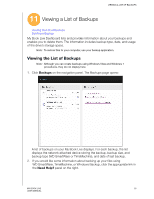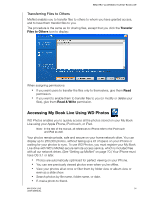Western Digital WDBACG0020HCH User Manual - Page 98
Finish, Read & Write, photos, select
 |
UPC - 718037767963
View all Western Digital WDBACG0020HCH manuals
Add to My Manuals
Save this manual to your list of manuals |
Page 98 highlights
REMOTELY ACCESSING YOUR MY BOOK LIVE IF you want to. . . THEN. . . Share photos with MioNet users you have shared with before, 1. Select the user(s). (Press the Ctrl key in Windows or the Command key on a Mac to select multiple users.) 2. Click Next. Add a new user to share with, 1. Click Invite new person. 2. Enter the user's e-mail address. 3. Click Continue. Find a user you have never shared with 1. before, 2. 3. Click Find MioNet user. Enter the user name or e-mail. Click Find. 4. When MioNet finds the user, click Share with this person. 4. Select the permission level and click Finish. „ If you want users to only view and download the photos, select Read permission. „ If you want to enable users to add photos to your folder, or modify or delete photos, select Read & Write permission. The person you invite receives an e-mail containing a link to MioNet. MioNet automatically opens in the user's web browser and provides instant secure access to the folder of photos on your computer. MY BOOK LIVE 93 USER MANUAL