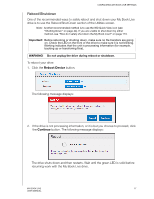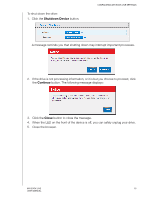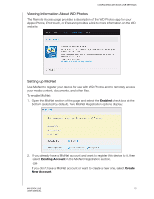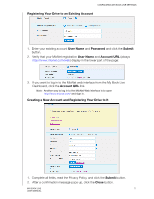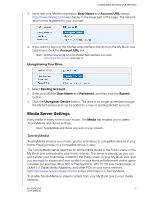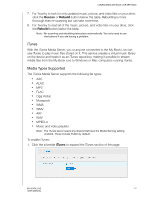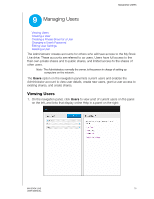Western Digital WDBACG0020HCH User Manual - Page 76
Registering Your Drive to an Existing Account, User Name, Password, Submit, Account URL
 |
UPC - 718037767963
View all Western Digital WDBACG0020HCH manuals
Add to My Manuals
Save this manual to your list of manuals |
Page 76 highlights
CONFIGURING MY BOOK LIVE SETTINGS Registering Your Drive to an Existing Account 1. Enter your existing account User Name and Password and click the Submit button. 2. Verify that your MioNet registration User Name and Account URL (always http://www.mionet.com/web) display in the lower part of the page: 3. If you want to log in to the MioNet web interface from the My Book Live Dashboard, click the Account URL link. Note: Another way to log in to the MioNet Web interface is to open http://www.mionet.com/ and sign in. Creating a New Account and Registering Your Drive to It 1. Complete all fields, read the Privacy Policy, and click the Submit button. 2. After a confirmation message pops up, click the Close button. MY BOOK LIVE 71 USER MANUAL

CONFIGURING MY BOOK LIVE SETTINGS
71
MY BOOK LIVE
USER MANUAL
Registering Your Drive to an Existing Account
1.
Enter your existing account
User Name
and
Password
and click the
Submit
button.
2.
Verify that your MioNet registration
User Name
and
Account URL
(always
) display in the lower part of the page:
3.
If you want to log in to the MioNet web interface from the My Book Live
Dashboard, click the
Account URL
link.
Note:
Another way to log in to the MioNet Web interface is to open
and sign in.
Creating a New Account and Registering Your Drive to It
1.
Complete all fields, read the Privacy Policy, and click the
Submit
button.
2.
After a confirmation message pops up, click the
Close
button.