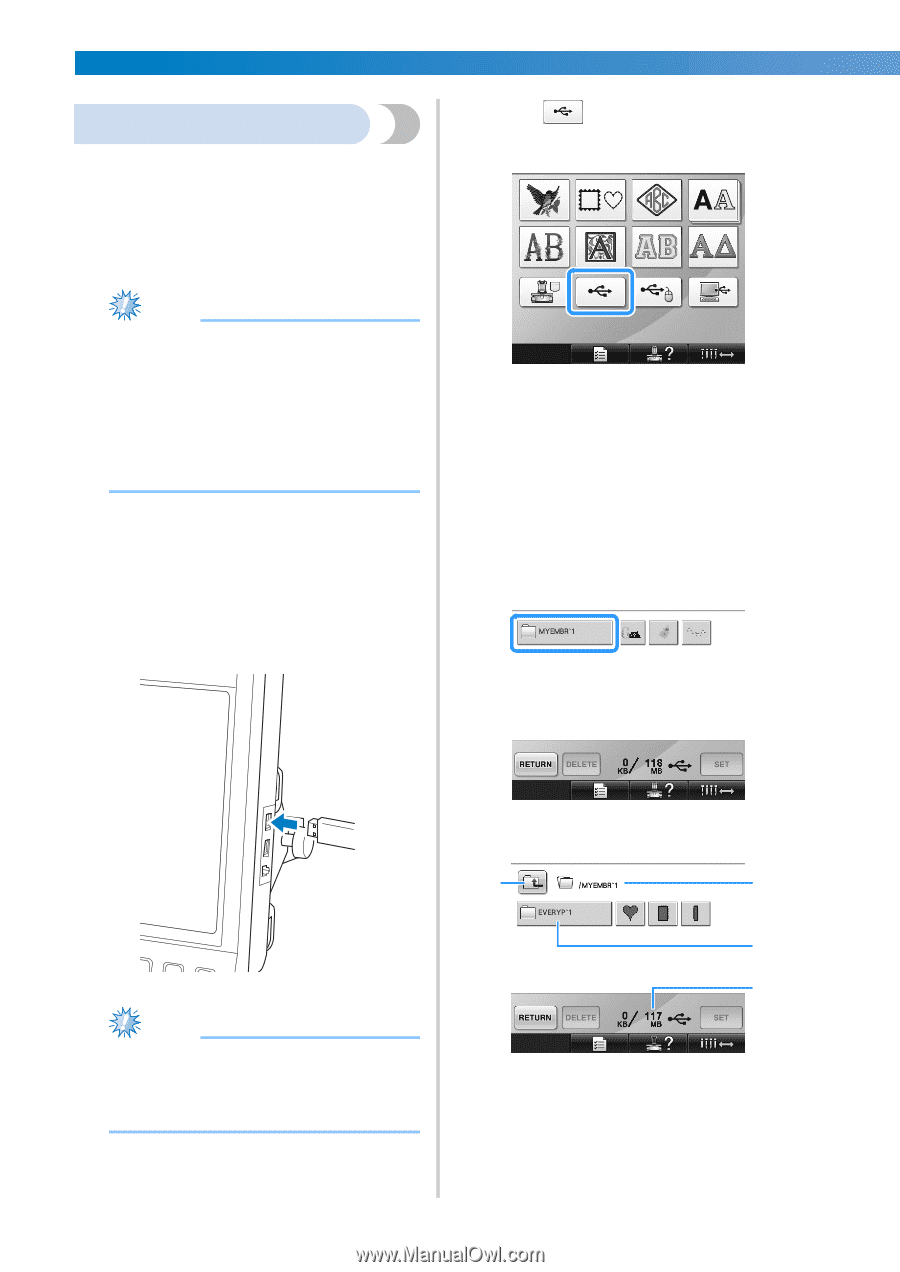Brother International Entrepreneur PR-650 Users Manual - English - Page 162
USB media
 |
View all Brother International Entrepreneur PR-650 manuals
Add to My Manuals
Save this manual to your list of manuals |
Page 162 highlights
SELECTING/EDITING/SAVING PATTERNS USB media Touch . 2 You can recall a specific embroidery pattern from either directly USB media or a folder in the USB media. If the embroidery pattern is under the folder, move down layers of folders following a path to it. For details on storing a pattern, refer to "USB media" on page 189. Note ● USB media and reader/writer units can be purchased at electronic/computer retailers. ● Some USB media may not be usable with this machine. Please visit our web site for more details. ● The processing speed may vary by port selection and quantity of data. Insert the USB media into the primary (top) 1 USB port on the machine. Depending on the type of USB media being used, either directly plug the USB device into the machine's USB port on the right side of the operation panel or plug the USB Card Reader/Writer into the machine's port. X A list of patterns and folders at the topmost level are displayed. • The pattern list is usually displayed within a few seconds; however, if there are many patterns, it may take some time for them to be displayed. While the patterns are being read, do not remove the USB media. Instead, wait until the patterns are displayed. To select a pattern in a lower-level folder, 3 select the folder. Note ● Do not insert anything other than USB media into the USB media port. Otherwise, the USB media drive may be damaged. 160 X The list of folders and patterns in the selected folder are displayed in order. 4 1 2 3 1 Shows the name of the current folder. 2 Shows the folder in the current folder. If the folder name is more than nine characters long, the name changes to the first six characters followed by "~" and a number. 3 Shows the amount of free space in the USB media. 4 Touch this key to move up one folder level.