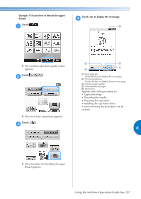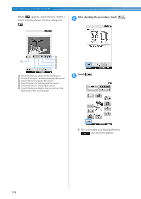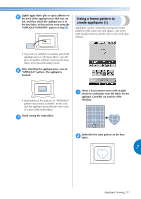Brother International Entrepreneur PR-650 Users Manual - English - Page 211
Appendix - troubleshooting
 |
View all Brother International Entrepreneur PR-650 manuals
Add to My Manuals
Save this manual to your list of manuals |
Page 211 highlights
7 APPENDIX This chapter provides descriptions of techniques for sewing applications, pointers for creating beautiful embroidery, and details on maintenance procedures and corrective measures that should be taken when a problem occurs. Appliqué Sewing 210 Sewing appliqué patterns 210 Using a frame pattern to create appliqués (1 211 Using a frame pattern to create appliqués (2 212 Sewing Large-size (Split) Embroidery Patterns 214 Helpful Tips for the Operation of the Machine 217 Checking the thread tension of built-in patterns 217 Sewing a pattern aligned with a mark on the fabric 218 Color thread table 220 Colors of Tajima (.dst) embroidery data 220 Creating Beautiful Embroidery ......... 221 Threads 221 Stabilizers (backing 221 Hooping techniques 222 Fabric/stabilizer compatibility chart 223 OPTIONAL ACCESSORIES Attaching an optional embroidery frame for industrial embroidery machines 224 Using the Optional Cap Frame......... 225 Cap frame and its accessories ....... 225 Types of caps 226 Fabric precautions 227 Preparing to use the cap frame...... 227 Attaching the cap frame 232 Installing the embroidery frame holder 237 Additional digitizing information.....238 Using the Optional Bobbin Winder.....240 Precautions 240 Optional bobbin winder and its accessories 240 Setting up the optional bobbin winder 241 Connecting the AC adapter ...........241 Winding the bobbin 242 Maintenance 245 Cleaning the LCD 245 Cleaning the machine surface .......245 Cleaning the hook 245 Cleaning around the needle plate .....246 Cleaning the bobbin case 247 Cleaning the thread paths of the upper threads 248 Oiling the machine 250 About the maintenance message...251 Troubleshooting 252 On-screen troubleshooting ...........252 Troubleshooting 253 Error messages 261 If the machine does not respond when a key is pressed 269 Specifications 270 Embroidery machine specifications ......270 Upgrading Your Machine's Software.......271 Upgrade procedure using USB media.......271 Upgrade procedure using computer ......272 Index 273