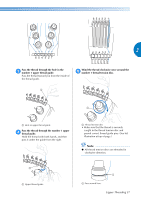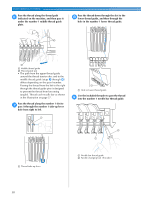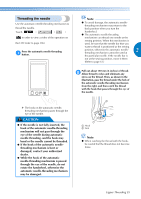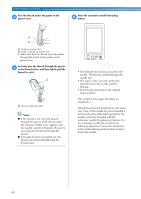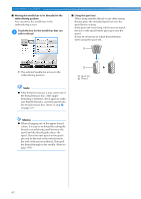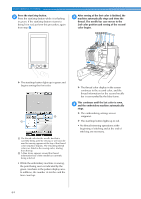Brother International Entrepreneur PR-650 Users Manual - English - Page 64
Moving the needle bar to be threaded to the, embroidering position, Touch the key for the needle bar
 |
View all Brother International Entrepreneur PR-650 manuals
Add to My Manuals
Save this manual to your list of manuals |
Page 64 highlights
EMBROIDERING TUTORIAL ■ Moving the needle bar to be threaded to the embroidering position You can move the needle bar in the embroidering screen. Touch the key for the needle bar that you 1 wish to thread. ■ Using the spool net When using metallic thread or any other strong thread, place the included spool net over the spool before sewing. If the spool net is too long, fold it once to match the size of the spool before placing it over the spool. It may be necessary to adjust thread tension when using the spool net. X The selected needle bar moves to the embroidering position. Note ● If the thread is not taut, it may come out of the thread tension disc. After upper threading is finished, check again to make sure that the thread is correctly passed into the thread tension disc. (Refer to step 5 on page 57.) Memo ● When changing one of the upper thread colors, it is easy to re-thread by cutting the thread currently being used between the spool and the thread guide above the spool. Place the new spool on the spool pin and tie the end of the new thread to the end of the previous thread. Then pull the thread through to the needle. (Refer to page 104.) 1 Spool net 2 Thread 62