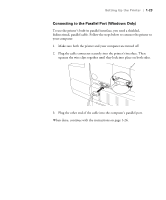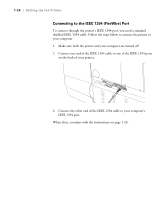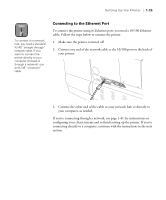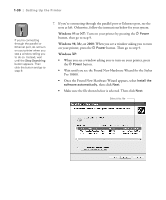Epson Stylus Pro 10600 - UltraChrome Ink Printer Guide - Page 40
Connecting to the Ethernet Port, Connect the other end of the cable to your network hub or directly
 |
View all Epson Stylus Pro 10600 - UltraChrome Ink manuals
Add to My Manuals
Save this manual to your list of manuals |
Page 40 highlights
Setting Up the Printer | 1-25 Note To connect to a network hub, you need a standard RJ-45 "straight through" network cable. If you want to connect the printer directly to your computer (instead of through a network), use an RJ-45 "crossover" cable. Connecting to the Ethernet Port To connect the printer using its Ethernet port, you need a 10/100 Ethernet cable. Follow the steps below to connect the printer. 1. Make sure the printer is turned off. 2. Connect one end of the network cable to the 10/100 port on the back of your printer. 3. Connect the other end of the cable to your network hub or directly to your computer, as needed. If you're connecting through a network, see page 1-41 for instructions on configuring your client systems and to finish setting up the printer. If you're connecting directly to a computer, continue with the instructions in the next section. 1-25