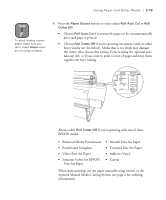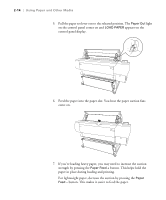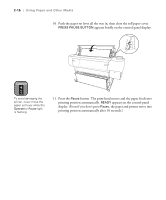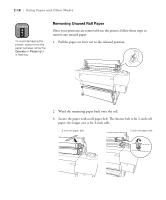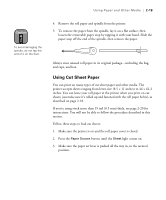Epson Stylus Pro 10600 - UltraChrome Ink Printer Guide - Page 85
Removing Unused Roll Paper
 |
View all Epson Stylus Pro 10600 - UltraChrome Ink manuals
Add to My Manuals
Save this manual to your list of manuals |
Page 85 highlights
2-18 | Using Paper and Other Media Caution To avoid damaging the printer, never move the paper set lever while the Operate or Pause light is flashing. Removing Unused Roll Paper Once your printouts are removed from the printer, follow these steps to remove any unused paper: 1. Pull the paper set lever out to the released position. 2. Wind the remaining paper back onto the roll. 3. Secure the paper with a roll paper belt. The shorter belt is for 2-inch roll paper; the longer one is for 3-inch rolls. 2-inch roll paper belt 3-inch roll paper belt 2-18
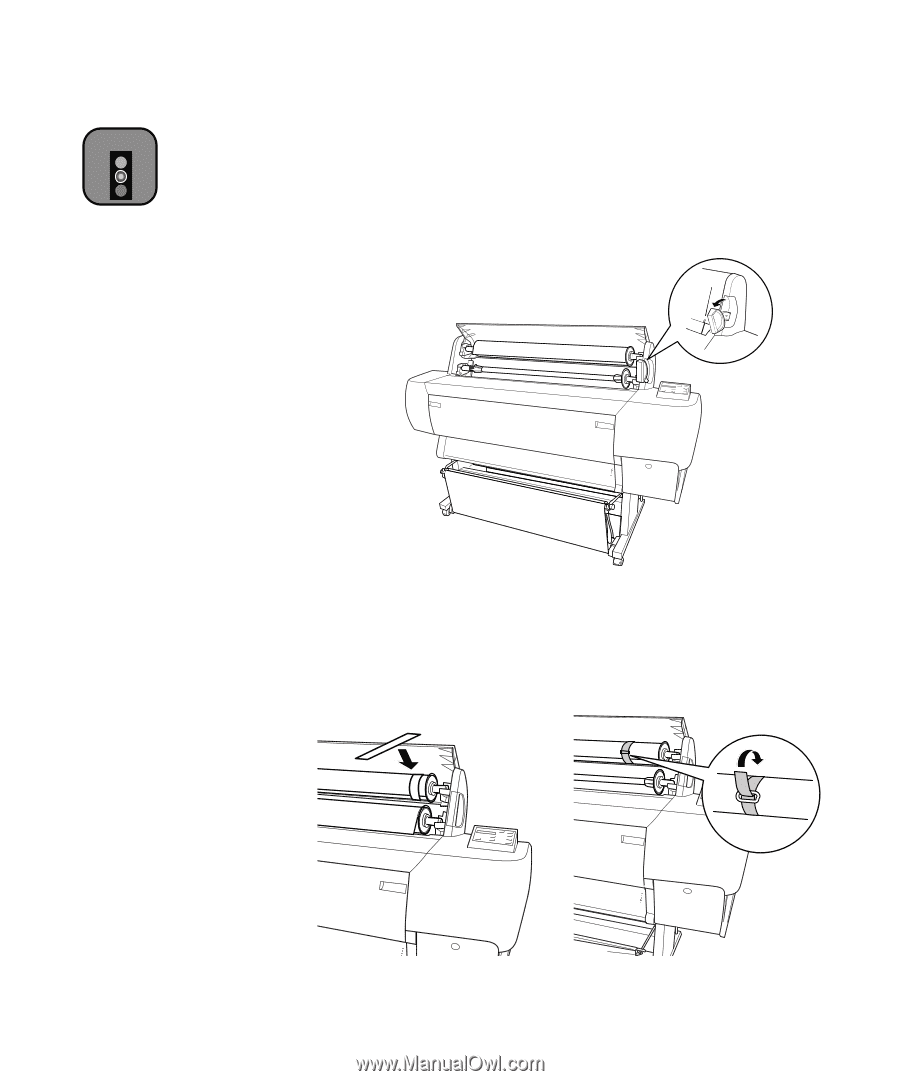
2-18
2-18
|
Using Paper and Other Media
Removing Unused Roll Paper
Once your printouts are removed from the printer, follow these steps to
remove any unused paper:
1.
Pull the paper set lever out to the released position.
2.
Wind the remaining paper back onto the roll.
3.
Secure the paper with a roll paper belt. The shorter belt is for 2-inch roll
paper; the longer one is for 3-inch rolls.
Caution
To avoid damaging the
printer, never move the
paper set lever while the
Operate
or
Pause
light
is flashing.
2-inch roll paper belt
3-inch roll paper belt