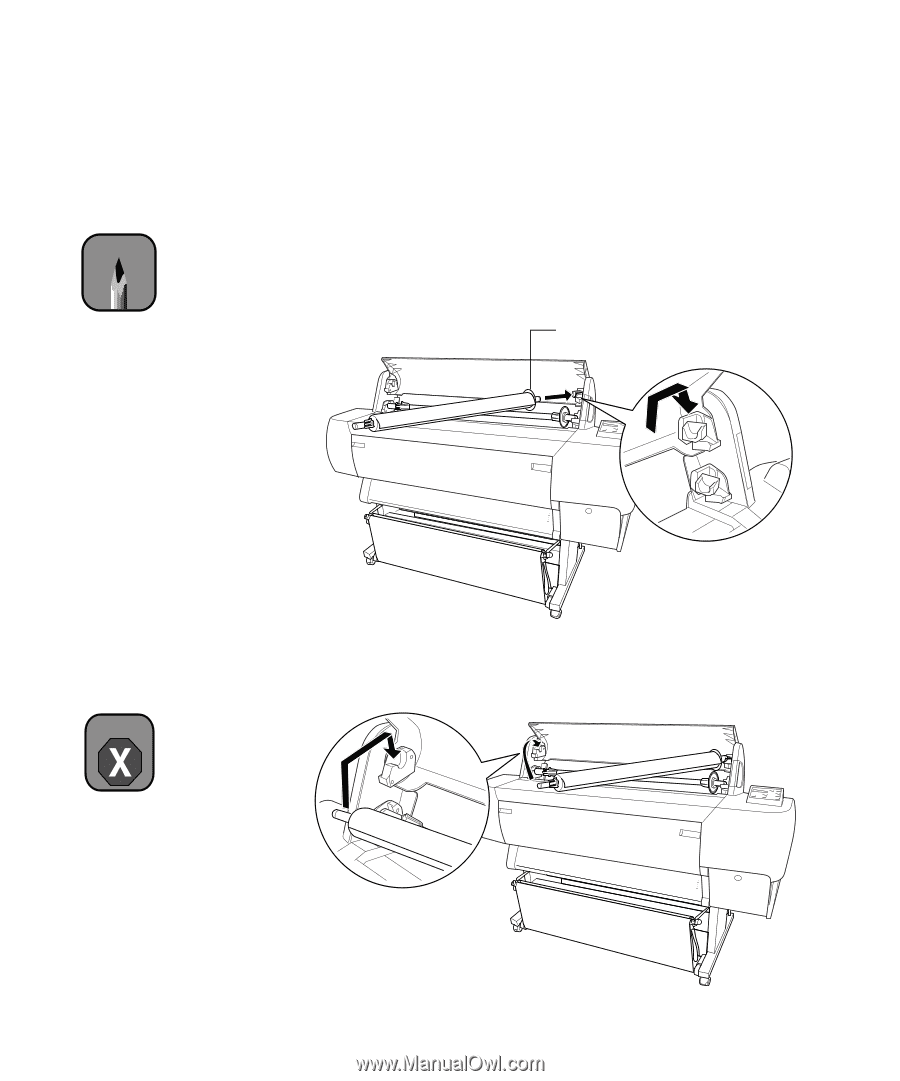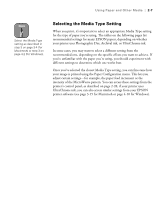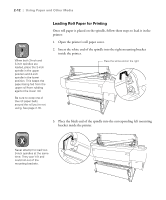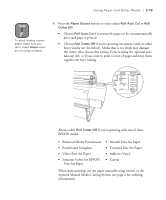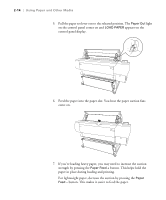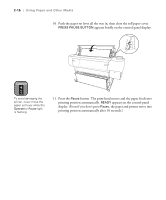Epson Stylus Pro 10600 - UltraChrome Ink Printer Guide - Page 79
Loading Roll Paper for Printing, Insert the white end of the spindle into the right mounting bracket
 |
View all Epson Stylus Pro 10600 - UltraChrome Ink manuals
Add to My Manuals
Save this manual to your list of manuals |
Page 79 highlights
2-12 | Using Paper and Other Media Note When both 2-inch and 3-inch spindles are loaded, place the 3-inch spindle in the upper position and 2-inch spindle in the lower position. This keeps the paper being fed from the upper roll from rubbing against the lower roll. Be sure to wrap one of the roll paper belts around the roll you're not using. See page 2-18. Loading Roll Paper for Printing Once roll paper is placed on the spindle, follow these steps to load it in the printer: 1. Open the printer's roll paper cover. 2. Insert the white end of the spindle into the right mounting bracket inside the printer. Place the white end on the right Warning 3. Place the black end of the spindle into the corresponding left mounting bracket inside the printer. Never attempt to load two 3-inch spindles at the same time. They won't fit and could roll out of the mounting brackets. 2-12