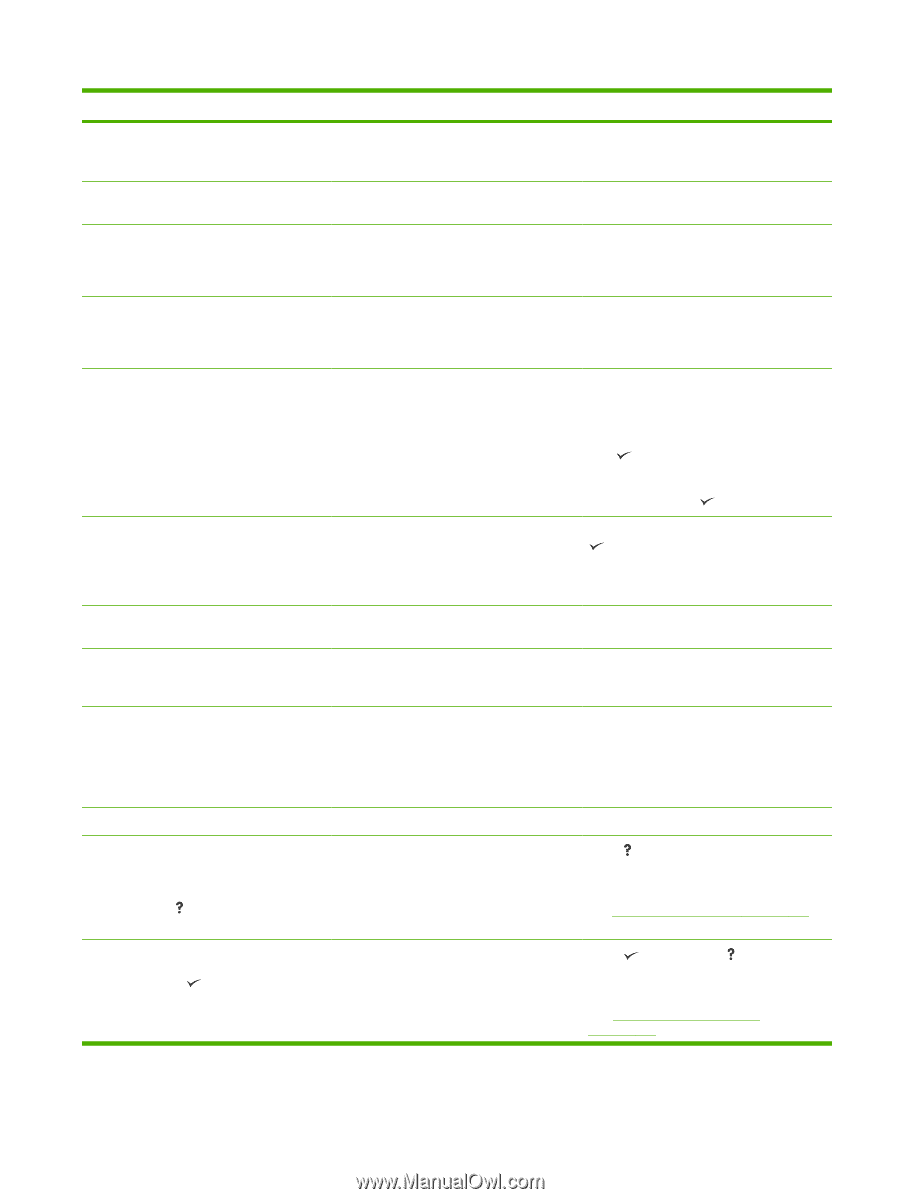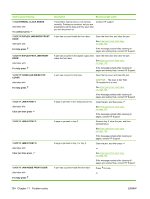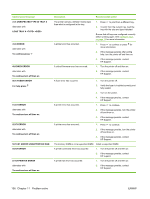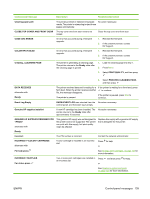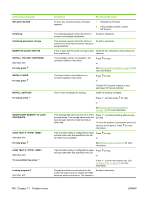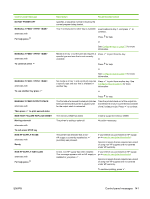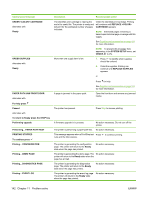HP CP3505 HP Color LaserJet CP3505 Series Printers - User Guide - Page 151
Close Top Cover And Front Door, Genuine Hp Supplies Designed - error codes
 |
View all HP CP3505 manuals
Add to My Manuals
Save this manual to your list of manuals |
Page 151 highlights
Control panel message Description Recommended action Clearing paper path The printer jammed or detected misplaced No action necessary. media. The printer is attempting to eject these pages automatically. CLOSE TOP COVER AND FRONT DOOR The top cover and front door need to be closed. Close the top cover and front door. CODE CRC ERROR An error has occurred during a firmware upgrade. 1. Reinstall the firmware. 2. If the problem persists, contact HP Support. COLOR RFU FAILED An error has occurred during a firmware upgrade. 1. Reinstall the firmware. 2. If the problem persists, contact HP Support. Creating...CLEANING PAGE The printer is generating a cleaning page. The printer returns to the Ready state after the cleaning page is printed. 1. Load the cleaning page into tray 1. 2. Press Menu. 3. Select PRINT QUALITY, and then press . 4. Select PROCESS CLEANING PAGE, and then press . DATA RECEIVED alternates with Ready The printer received data and is waiting for a form feed. When the printer receives another file, the message disappears. The printer is paused. If the printer is waiting for a form feed, press to continue. If the printer is paused, press Stop to continue. Event Log Empty SHOW EVENT LOG was selected from the No action necessary. control panel, and the event log is empty. Genuine HP supplies installed A new HP cartridge has been installed. The printer returns to the Ready state after approximately 10 seconds. No action necessary. GENUINE HP SUPPLIES DESIGNED FOR alternates with This genuine HP supply was not designed for this printer and is not supported. The printer can print with this supply, but print quality might be affected. Replace this supply with a genuine HP supply that is designed for this printer. Ready Incorrect The PIN number is incorrect. Contact the network administrator. INCORRECT CARTRIDGE alternates with A color cartridge is installed in an incorrect slot. Press for help. or For help press See Change print cartridges on page 123 for more information. INCORRECT SUPPLIES For status press Two or more print cartridges are installed in an incorrect slot. Press or and then press for help. See Replace supplies and parts on page 123 for more information. ENWW Control-panel messages 139