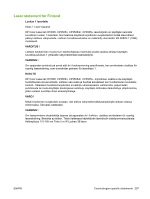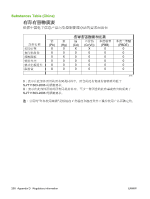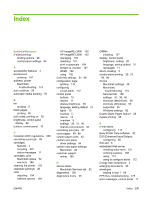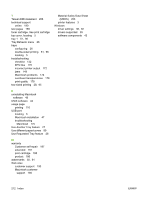HP CP3505 HP Color LaserJet CP3505 Series Printers - User Guide - Page 224
Use Another Tray feature, Use Requested Tray feature - windows 7 driver
 |
View all HP CP3505 manuals
Add to My Manuals
Save this manual to your list of manuals |
Page 224 highlights
T Taiwan EMI statement 206 technical support online 190 test pages 165 toner cartridge. See print cartridge top cover, locating 5 tray 1 51, 96 Tray Behavior menu 26 trays configuring 26 double-sided printing 51, 96 locating 5 troubleshooting checklist 132 EPS files 175 incorrect printer output 172 jams 149 Macintosh problems 174 overhead transparencies 178 print quality 178 two-sided printing 28, 95 Material Safety Data Sheet (MSDS) 203 printer features 3 Windows driver settings 38, 92 drivers supported 35 software components 43 U uninstalling Macintosh software 48 UNIX software 44 usage page printing 110 USB port locating 6 Macintosh installation 47 troubleshooting Macintosh 175 Use Another Tray feature 27 Use different paper/covers 89 Use Requested Tray feature 26 W warranty Customer self repair 187 extended 191 print cartridge 188 product 186 watermarks 50, 91 Web sites customer support 190 Macintosh customer support 190 212 Index ENWW