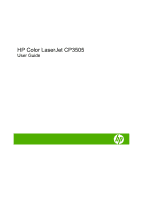Table of contents
1
Printer basics
Product comparison
.............................................................................................................................
2
Product features
...................................................................................................................................
3
Product walkaround
..............................................................................................................................
5
2
Control panel
Control-panel overview
.......................................................................................................................
10
Control-panel indicator lights
.............................................................................................
11
Display
...............................................................................................................................
11
Control-panel menus
..........................................................................................................................
13
Retrieve Job menu
.............................................................................................................................
14
Information menu
...............................................................................................................................
15
Paper Handling menu
.........................................................................................................................
16
Configure Device menu
......................................................................................................................
17
Printing sub-menu
..............................................................................................................
17
Print Quality sub-menu
......................................................................................................
19
System Setup sub-menu
...................................................................................................
20
I/O sub-menu
.....................................................................................................................
23
Resets sub-menu
...............................................................................................................
23
Diagnostics menu
...............................................................................................................................
25
Change control-panel configuration settings
......................................................................................
26
Tray Behavior menu options
..............................................................................................
26
Set the Use Requested Tray feature
.................................................................
26
Set the Manually Feed Prompt feature
.............................................................
27
Set the PS Defer Media feature
........................................................................
27
Set the Use Another Tray feature
.....................................................................
27
Set the Size/Type Prompt feature
.....................................................................
27
Set the Duplex Blank Pages feature
.................................................................
28
Set the Display Brightness feature
....................................................................
28
Personality feature
.............................................................................................................
28
Clearable Warnings feature
...............................................................................................
29
Auto Continue feature
........................................................................................................
29
Replace Supplies feature
...................................................................................................
30
Jam Recovery feature
........................................................................................................
30
ENWW
iii