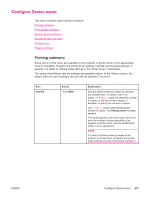HP LaserJet 4350 HP LaserJet 4250/4350 Series - User Guide - Page 225
Con Device menu, Printing submenu, Values, Explanation, COPIES, 1 to 32000, Setting saved
 |
View all HP LaserJet 4350 manuals
Add to My Manuals
Save this manual to your list of manuals |
Page 225 highlights
Configure Device menu This menu contains administrative functions. Printing submenu Print Quality submenu System Setup submenu Stapler/stacker submenu I/O submenu Resets submenu Printing submenu Some items on this menu are available in the program or printer driver (if the appropriate driver is installed). Program and printer driver settings override control-panel settings. In general, it is better to change these settings in the printer driver, if applicable. The section that follows lists the settings and possible values. In the Values column, the default value for each setting is the one with an asterisk (*) next to it. Item COPIES Values *1 to 32000 Explanation Sets the default number of copies by selecting any number from 1 to 32000. Use (UP button ) or (DOWN button) to select the number of copies, or use the numeric keypad, if available, to specify the number of copies. Use (SELECT button) after specifying the number of copies. The Setting saved message appears. This setting applies only to print jobs that do not have the number of copies specified in the program or printer driver, such as an MS-DOS, UNIX, or Linux application. NOTE It is best to set the number of copies in the program or printer driver. (Program and printer driver settings override control-panel settings.) ENWW Configure Device menu 213