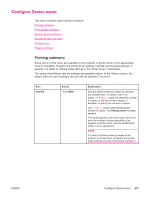HP LaserJet 4350 HP LaserJet 4250/4350 Series - User Guide - Page 230
Light 60-75 G/m2, Restore Modes
 |
View all HP LaserJet 4350 manuals
Add to My Manuals
Save this manual to your list of manuals |
Page 230 highlights
Item FUSER MODES OPTIMIZE Values Explanation PLAIN PREPRINTED LETTERHEAD TRANSPARENCY PREPUNCHED LABELS BOND RECYCLED COLOR LIGHT 60-75 G/M2 CARDSTOCK ROUGH ENVELOPE Configures the fuser mode associated with each paper type. Change the fuser mode only if you are experiencing problems printing on certain media types. After you select a type of media, you can select a fuser mode that is available for that type. The printer supports the following modes: NORMAL: Used for most types of paper. HIGH 1: Used for rough paper. HIGH 2: Used for paper that has a special or rough finish. LOW 1: Used for lightweight media. Use this mode if you are having problems with curled paper. LOW 2: Used for transparencies. CAUTION Do not change the fuser mode for transparencies. Failure to use the LOW 2 setting while printing transparencies can result in permanent damage to the printer and fuser. Always select Transparencies as the Type in the printer driver and set the tray type at the printer control panel to TRANSPARENCY. When selected, RESTORE MODES resets the fuser mode for each media type back to its default setting. HIGH TRANSFER LINE DETAIL RESTORE OPTIMIZE HIGH TRANSFER: Set to ON if you are using highly resistive, lower-quality papers. HP recommends using only HP paper and print media. LINE DETAIL: Set to ON to improve the appearance of lines if scattered lines are appearing. RESTORE OPTIMIZE: Returns to the defaults for the Optimize settings. 218 Appendix B Control panel menus ENWW