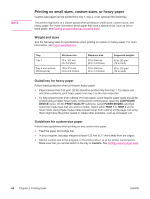HP LaserJet 4350 HP LaserJet 4250/4350 Series - User Guide - Page 82
To set custom paper sizes, Custom, PAPER HANDLING, TRAY 1 SIZE, INCHES, MILLIMETERS
 |
View all HP LaserJet 4350 manuals
Add to My Manuals
Save this manual to your list of manuals |
Page 82 highlights
To set custom paper sizes 1. If you loaded a 500-sheet tray with custom paper, be sure that the knob is set to Custom. (See Loading tray 2 or an optional 500-sheet tray.) 2. Press (SELECT button) to open the menus. 3. Use (UP button) or (DOWN button) to scroll to PAPER HANDLING, and then press (SELECT button). 4. Use (UP button) or (DOWN button) to scroll to TRAY 1 SIZE or TRAY [N] SIZE (where [N] is the number of the tray), and then press (SELECT button). 5. Use (UP button) or (DOWN button) to scroll to CUSTOM, and then press (SELECT button). 6. Use (UP button) or (DOWN button) to scroll to INCHES or MILLIMETERS, and then press (SELECT button). This selects the measurement units for determining the size of your custom paper. 7. Use (UP button) or (DOWN button) to scroll to the correct dimension, and then press (SELECT button) to set the X dimension (the front edge of the paper, as shown in the preceding figure). The X dimension can range from 76 to 216 mm (3 to 8.5 inches). 8. Use (UP button) or (DOWN button) to scroll to the proper dimension, and then press (SELECT button) to set the Y dimension (the side edge of the paper, as shown in the preceding figure). The Y dimension can range from 127 to 356 mm (5 to 14 inches). For example, if the custom paper is 203 x 254 mm, set X=203 mm and Y=254 mm. 70 Chapter 2 Printing tasks ENWW