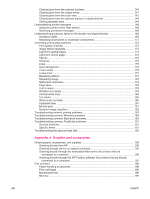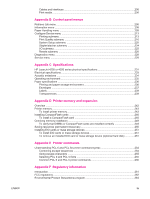Supported browsers
.........................................................................................................
94
To view the HP Toolbox
...................................................................................................
95
Status tab
..........................................................................................................................
95
Troubleshooting tab
..........................................................................................................
95
Alerts tab
...........................................................................................................................
96
Documentation tab
...........................................................................................................
96
Device Settings window
....................................................................................................
96
Toolbox links
.....................................................................................................................
97
Other links
.........................................................................................................................
97
Uninstalling the HP Toolbox
....................................................................................................
98
To uninstall the HP Toolbox by using the Windows desktop shortcut
.............................
98
To uninstall the HP Toolbox by using Add/Remove Programs in the Windows
control panel
...................................................................................................................
98
Managing and configuring printer drivers
...............................................................................
99
HP Web Jetadmin software plug-in
..................................................................................
99
Customization utility
........................................................................................................
100
Configuring e-mail alerts
.......................................................................................................
101
Setting the real-time clock
.....................................................................................................
102
Setting the date and time
................................................................................................
102
Checking the printer configuration
........................................................................................
105
Menu map
.......................................................................................................................
105
Configuration page
.........................................................................................................
105
Supplies status page
......................................................................................................
107
PS or PCL font list
..........................................................................................................
107
Managing the print cartridge
.................................................................................................
109
HP print cartridges
..........................................................................................................
109
Non-HP print cartridges
..................................................................................................
109
Print-cartridge authentication
.........................................................................................
109
Print-cartridge storage
....................................................................................................
109
Print-cartridge life expectancy
........................................................................................
110
Checking the supply level
...............................................................................................
110
Cartridge-low and cartridge-out conditions
....................................................................
110
Cleaning the printer
...............................................................................................................
112
Cleaning the inside of the printer
....................................................................................
112
Cleaning the fuser
..........................................................................................................
113
Performing preventive maintenance
.....................................................................................
115
To reset the maintenance-kit counter
.............................................................................
115
Replacing the stapler unit
.....................................................................................................
116
To remove and replace the stapler unit
..........................................................................
116
4 Problem solving
Troubleshooting flowchart
.....................................................................................................
120
1 Does the control panel display read READY?
............................................................
120
2 Can you print a configuration page?
...........................................................................
121
3 Can you print from a program?
...................................................................................
122
4 Does the job print as expected?
..................................................................................
124
5 Does the printer select the proper trays and paper-handling accessories?
...............
126
Solving general printing problems
.........................................................................................
128
Guidelines for using paper
....................................................................................................
132
Printing special pages
...........................................................................................................
133
Clearing jams
........................................................................................................................
134
Jam locations
..................................................................................................................
134
Clearing jams from the top-cover and print-cartridge areas
...........................................
134
Clearing jams from the optional envelope feeder
...........................................................
136
Clearing jams from the trays
...........................................................................................
137
ENWW
vii