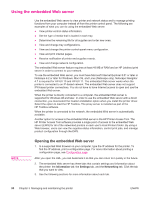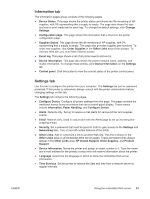HP LaserJet 4350 HP LaserJet 4250/4350 Series - User Guide - Page 99
Deleting a private job, Storing a print job
 |
View all HP LaserJet 4350 manuals
Add to My Manuals
Save this manual to your list of manuals |
Page 99 highlights
NOTE 7. Use (UP button) or (DOWN button) to scroll to the number of copies, and then press (SELECT button). Deleting a private job A private job is automatically deleted after the user releases it for printing, unless the user selects the Stored Job option in the printer driver. If you turn the printer power off, all quick copy, proof and hold, and private jobs are deleted. A private job can also be deleted at the printer control panel before it is ever printed. To delete a private job 1. Press (SELECT button) to open the menus. 2. Use (UP button) or (DOWN button) to scroll to RETRIEVE JOB, and then press (SELECT button). 3. Use (UP button) or (DOWN button) to scroll to the user name, and then press (SELECT button). 4. Use (UP button) or (DOWN button) to scroll to the user or job name, and then press (SELECT button). 5. Use (UP button) or (DOWN button) to scroll to DELETE, and then press (SELECT button). (A lock symbol appears next to DELETE.) 6. You are prompted to type the PIN number. Use (UP button) or (DOWN button) to change the first number of the PIN, and then press (SELECT button). An asterisk (*) appears in place of the number. Repeat these steps to change the remaining three numbers of the PIN. Storing a print job You can download a print job to the optional hard disk without printing it. You can then print the job at any time at the printer control panel. For example, you might want to download a personnel form, a calendar, a time sheet, or an accounting form that other users can gain access to and print. To store a print job To store a print job permanently on the optional hard disk, select the Stored Job option in the printer driver when you print the job. ENWW Using job-storage features 87