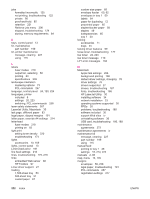HP LaserJet 4350 HP LaserJet 4250/4350 Series - User Guide - Page 292
Flip s Up binding option, General Protection FaultException OE - 59 40 error
 |
View all HP LaserJet 4350 manuals
Add to My Manuals
Save this manual to your list of manuals |
Page 292 highlights
removing 251 settings 225 slots 242 EIo cards part numbers 200 electrical specifications 233 embedded Web server e-mail alerts 101 features 90 Information tab 91 Networking tab 92 opening 90 Other Links tab 92 print cartridge supply level, checking 110 Settings tab 91 system requirements 90 energy consumption 263 energy specifications 233 ENERGY STAR compliance 263 energy use 7 enlarging documents 82 envelope feeder capacity 5 envelope specifications 40 installing 60 loading 60, 62 locating 9 paper jams 136 part number 198 removing 61 settings 46, 209 specifications 59 envelopes default size, setting 214 margins 59, 238 ouptut bin, selecting 56 printing from envelope feeder 60, 62 printing from tray 1 59 specifications 38, 237 storing 238 wrinkled, troubleshooting 180 environment, specifications 235 environmental features 263 EPS files, troubleshooting 186, 189 error messages event log 228 event log, printing 106 settings 21, 223 Windows 184 error messages, troubleshooting 148 escape characters 254 Ethernet cards, part numbers 200 event log 106, 228 280 Index Explorer, versions supported embedded Web server 90 HP Toolbox 94 HP Web Jetadmin 93 Express Exchange, HP 273 Extended Service iv extended warranty 272 F factory defaults, restoring 226 FastRes 5, 81 FastRes resolution;draft quality printing 219 FCC statements 262 features printer 3 specifications 5 feed rollers, replacing 115 feeder units moving 11 file directory, printing 208 flashing lights 13 Flip Pages Up binding option 73 fonts EPS files, troubleshooting 186, 189 included 6 list, printing 208 lists, printing 107 Macintosh, troubleshooting 186 PCL commands 255, 259 permanent resources 250 settings 216 troubleshooting 191 form lines, settings;vertical line spacing settings;line spacing settings 216 fuser cleaning 113 modes 218 paper jams 142 replacing 115 fuser modes 47 G General Protection FaultException OE 184 Getting started guide 2 gray background, troubleshooting 176 guides, documentation 2 H heavy paper fuser modes 218 output bin, selecting 56 printing on 68 ENWW