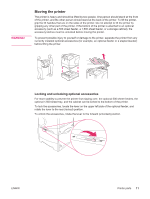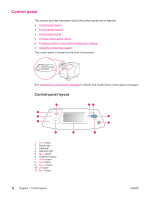HP LaserJet 4350 HP LaserJet 4250/4350 Series - User Guide - Page 28
Job held timeout, Show address, To set the job storage limit, CON DEVICE, SYSTEM SETUP - ip address
 |
View all HP LaserJet 4350 manuals
Add to My Manuals
Save this manual to your list of manuals |
Page 28 highlights
NOTE To set the job storage limit 1. Press MENU to open the menus. 2. Press (DOWN button) to highlight CONFIGURE DEVICE. 3. Press (SELECT button) to select CONFIGURE DEVICE. 4. Press (DOWN button) to highlight SYSTEM SETUP. 5. Press (SELECT button) to select SYSTEM SETUP. 6. Press (SELECT button) to select JOB STORAGE LIMIT. 7. Press (UP button) or (DOWN button) to change the value. 8. Press (SELECT button) to set the value. 9. Press MENU to exit the menu. Job held timeout This option sets the period of time that the system keeps files in job storage before deleting them from the queue. The default setting for this option is OFF; the other available settings are 1 HOUR, 4 HOURS, 1 DAY, and 1 WEEK. This option is only available if a hard drive is installed. To set the job held timeout 1. Press MENU to open the menus. 2. Press (DOWN button) to highlight CONFIGURE DEVICE. 3. Press (SELECT button) to select CONFIGURE DEVICE. 4. Press (DOWN button) to highlight SYSTEM SETUP. 5. Press (SELECT button) to select SYSTEM SETUP. 6. Press (DOWN button) to highlight JOB HELD TIMEOUT. 7. Press (SELECT button) to select JOB HELD TIMEOUT. 8. Press (UP button) or (DOWN button) to select the appropriate time period. 9. Press (SELECT button) to set the time period. 10. Press MENU to exit the menu. Show address This item determines whether the printer's IP address appears on the display with the Ready message. If more than one EIO card is installed, the IP address of the card that is installed in the first slot appears. 16 Chapter 1 Printer basics ENWW