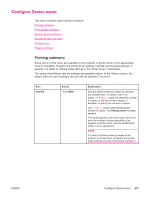HP LaserJet 4350 HP LaserJet 4250/4350 Series - User Guide - Page 228
Print Quality submenu
 |
View all HP LaserJet 4350 manuals
Add to My Manuals
Save this manual to your list of manuals |
Page 228 highlights
Item PCL Values FORM LENGTH ORIENTATION FONT SOURCE FONT NUMBER FONT PITCH FONT POINT SIZE SYMBOL SET APPEND CR TO LF SUPPRESS BLANK PAGES Explanation FORM LENGTH: Sets vertical spacing from 5 to 128 lines for default paper size. ORIENTATION: Allows you to select default page orientation to portrait or landscape. FONT SOURCE: Allows you to select the font source as *Internal, CARD SLOT 1, 2, or 3, Internal disk, or EIO disk. FONT NUMBER: The printer assigns a number to each font and lists the numbers on the PCL Font List. The range is 0 to 999. FONT PITCH: Selects the font pitch. This item might not appear, depending on the font selected. The range is 0.44 to 99.99. FONT POINT SIZE: Selects the font point size. This appears only if a font with a scalable point size is selected as the default font. The range is 4.00 to 999.75. SYMBOL SET: Selects any one of several available symbol sets at the printer control panel. A symbol set is a unique grouping of all the characters in a font. PC-8 or PC-850 is recommended for line-draw characters. APPEND CR TO LF: Select YES to append a carriage return to each line feed encountered in backward-compatible PCL jobs (pure text, no job control). Some environments, such as UNIX, indicate a new line using only the line feed control code. This option allows you to append the required carriage return to each line feed. SUPPRESS BLANK PAGES: When generating your own PCL, extra form feeds are included that would cause a blank page(s) to be printed. Select YES for form feeds to be ignored if the page is blank. Print Quality submenu Some items on this menu are available in the program or printer driver (if the appropriate driver is installed). Program and printer driver settings override control-panel settings. For more information, see Using the printer driver. In general, it is best to change these settings in the printer driver, if applicable. The section that follows lists the settings and possible values. In the Values column, the default value for each setting is the one with an asterisk (*) next to it. 216 Appendix B Control panel menus ENWW