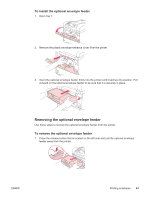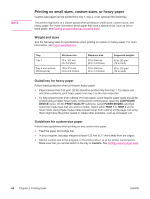HP LaserJet 4350 HP LaserJet 4250/4350 Series - User Guide - Page 78
Alternative Letterhead, Letterhead, Preprinted
 |
View all HP LaserJet 4350 manuals
Add to My Manuals
Save this manual to your list of manuals |
Page 78 highlights
NOTE For more information about paper that has a special finish, such as laid or bond paper, see Printing on paper that has a special finish. For tray 1, load the paper with the front side facing up, and the top, short edge toward the printer. For tray 2, optional 500-sheet trays, and the optional 1,500-sheet tray, load the paper with the front side facing down, and the top, short edge toward you. NOTE When Alternative Letterhead mode is enabled in the printer driver, and Letterhead or Preprinted is selected as the media type, you must orient the media for two-sided (duplex) printing. Guidelines for printing on letterhead or preprinted forms ● Do not use letterhead paper that is printed with low-temperature inks, such as those used in some types of thermography. ● Do not use raised or embossed letterhead. ● The printer uses heat and pressure to fuse toner to the paper. Make sure that any colored paper or preprinted forms use inks that are compatible with this fusing temperature (200°C or 392°F for .01 second). 66 Chapter 2 Printing tasks ENWW