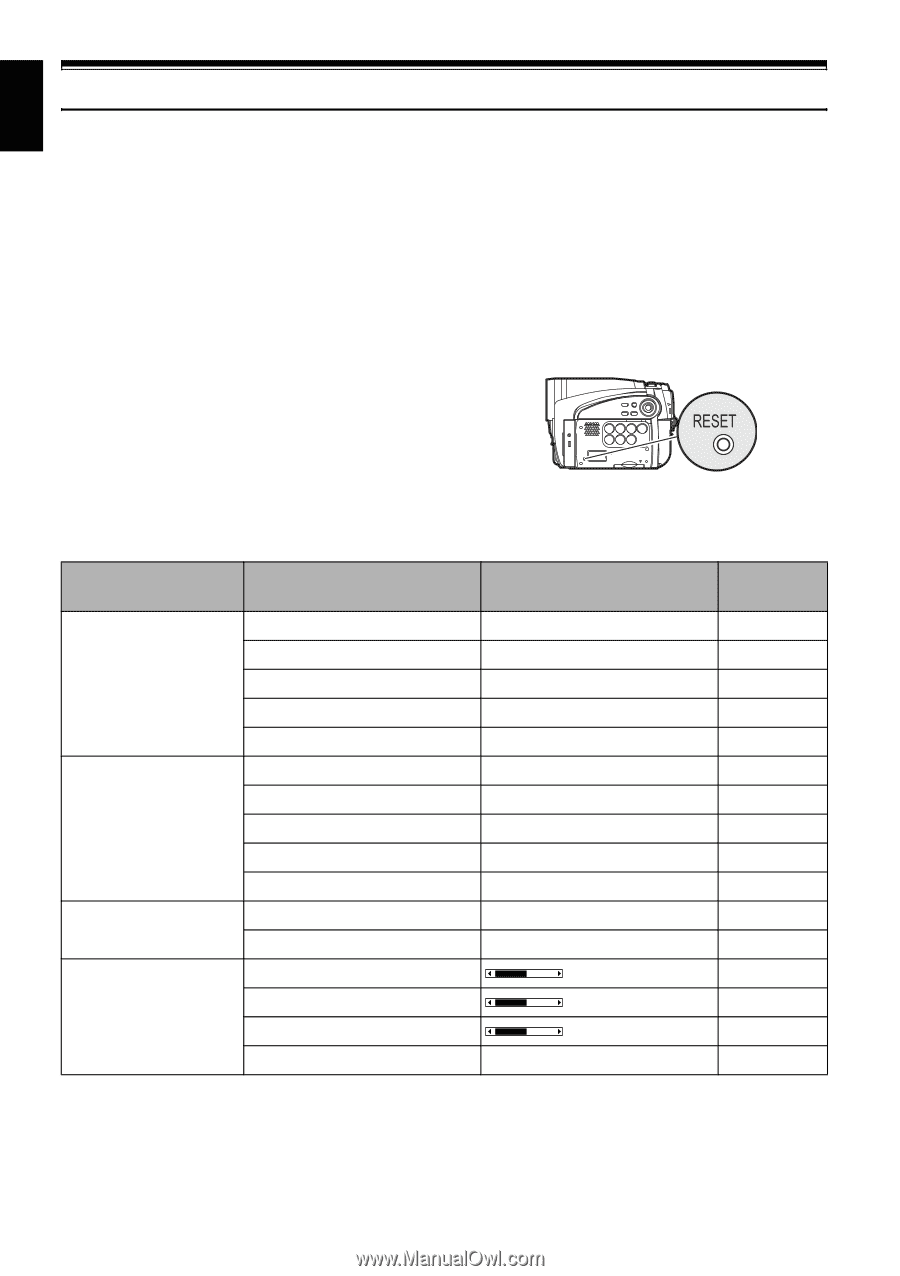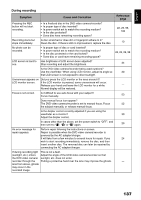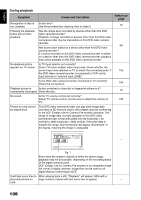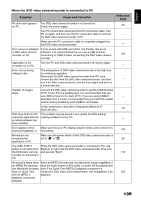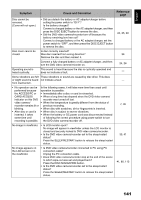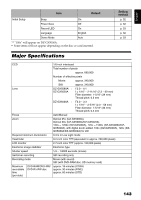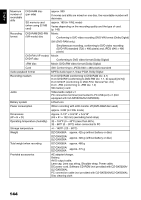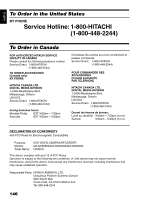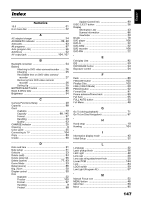Hitachi DZ GX5020A Owners Guide - Page 142
System Reset
 |
UPC - 050585223875
View all Hitachi DZ GX5020A manuals
Add to My Manuals
Save this manual to your list of manuals |
Page 142 highlights
English System Reset If the DVD video camera/recorder does not operate normally, perform "System Reset": The DVD video camera/recorder may recover to normal. "System Reset" will reset all settings to factory defaults. The date and time will also be reset: Set the date and time again before using the DVD video camera/recorder. 1 Set the power switch to "OFF" to turn the DVD video camera/reorder off. Detach the battery or AC adapter/charger. 2 Use a fine tipped pen to hold down the reset button for several seconds. Note: • Do not press the reset button with undue force. • Before pressing the RESET button, be sure to remove the disc from the DVD video camera/ recorder: Pressing the RESET button with a disc loaded may erase the scenes recorded on the disc. All settings will be reset. ●List of setting items Item Camera Functions Setup Program AE White Bal. ElS Dig.Zoom MIC.Filter Record Functions Setup VIDEO Mode Quality 16:9 Self Timer OSD Output Date Setup Date Set Date Mode LCD/EVF Setup LCD Brightness EVF Brightness Color Level EVF Display Default Auto Auto On 120×*1 Off FINE FINE On Off On 1/1/2007 12:00AM M/D/Y Auto Setting method p. 56 p. 57 p. 59 p. 50 p. 59 p. 60 p. 63 p. 61 p. 63 p. 64 p. 31 p. 31 p. 34 p. 34 p. 35 p. 35 142