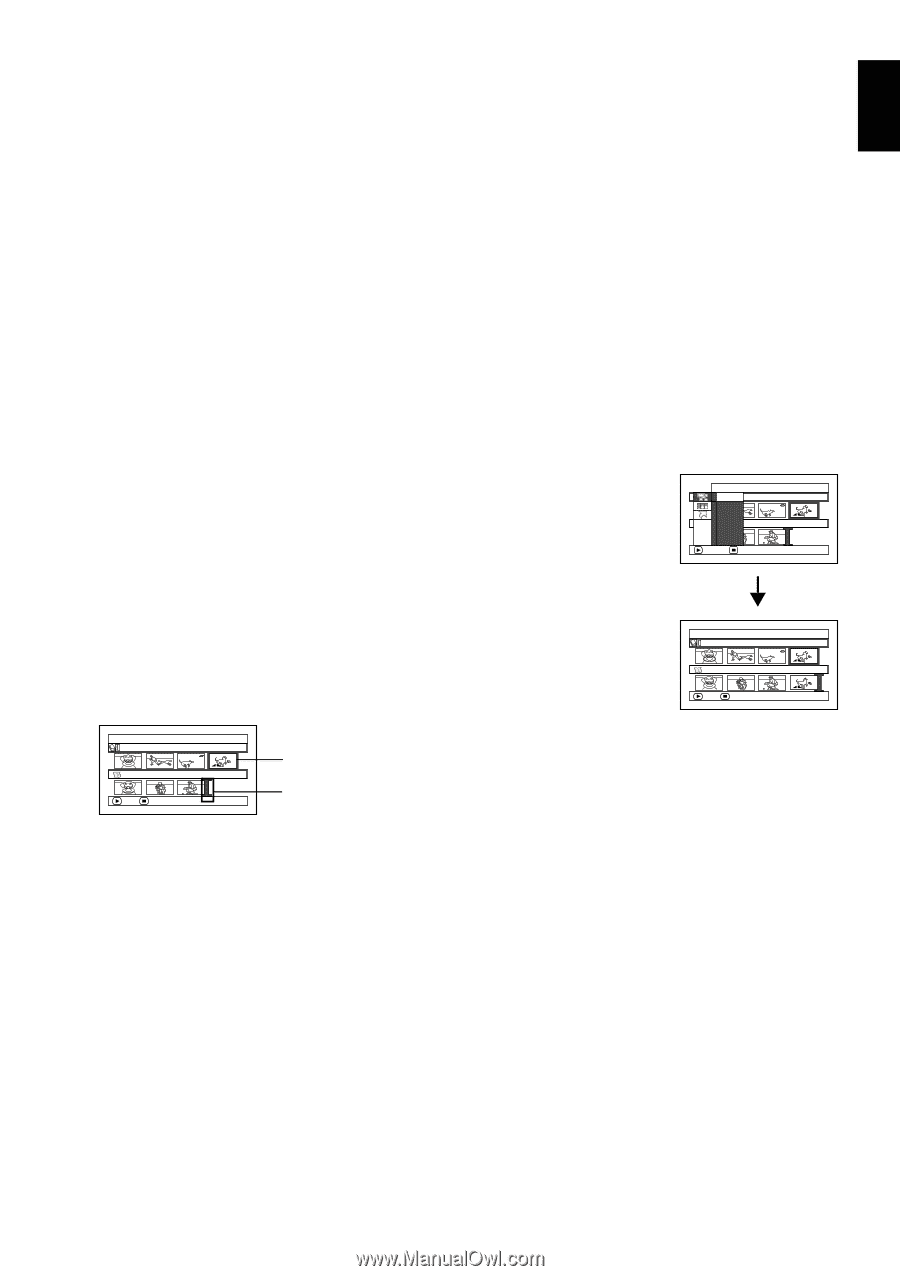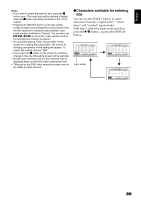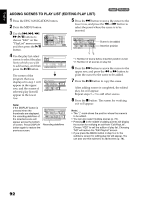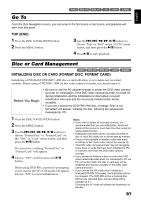Hitachi DZ GX5020A Owners Guide - Page 93
Deleting Scenes From Play List Editing Play List, Adding Scenes Using Submenu For Editing Editing
 |
UPC - 050585223875
View all Hitachi DZ GX5020A manuals
Add to My Manuals
Save this manual to your list of manuals |
Page 93 highlights
English 1< DELETING SCENES FROM PLAY LIST (EDITING PLAY LIST) 1 Press the DISC NAVIGATION button. 4 Press the A button. 2 Display the editing screen of the play list to be edited. Perform steps 2 - 4 on page 92. Repeat steps 3 and 4 to delete other scenes. 5 Press the C button: The screen for verifying exit will appear. 3 Move the cursor to the play list in lower row, and place the cursor on the scene to be deleted. Note: • You can also select multiple scenes (p. 73). 1< ADDING SCENES USING SUBMENU FOR EDITING (EDITING PLAY LIST) You can use the menu screen to add scenes to a play list. 1 Press the DISC NAVIGATION button. 2 Display the editing screen of the play list to be edited. Perform steps 2 - 4 on page 92. 6 Choose "Add", and then press the A button. Repeat steps 3 - 6 to add other scenes. Ed i t A l l AP dr odg r a ms Ex i t P l ayL i s t No .0 3 ENTER RETURN 004/014 007/007 3 From the play list in lower row, select the position where you wish to insert a scene. 4 Select the scenes to be added from the upper row. Ed i t P l a yL i s t A l l Prog r ams P l ayL i s t No . 03 ADD E X I T 004/014 007/007 Scene to be added Insertion position 7 Press the C button: The screen for verifying exit will appear. Ed i t P l a yL i s t A l l Prog r ams P l ayL i s t No . 03 004/014 008/008 ADD E X I T Note: • The selected scenes will be added in the insertion position. • You can also select multiple scenes (p. 73). 5 Press the MENU button. 93