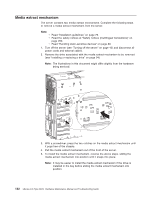IBM 887022X Maintenance Manual - Page 187
assemblies
 |
UPC - 000435151957
View all IBM 887022X manuals
Add to My Manuals
Save this manual to your list of manuals |
Page 187 highlights
SMP board Complete the following steps to replace an SMP board. Note: v Read "Installation guidelines" on page 79. v Read the safety notices at "Safety notices (multilingual translations)" on page 260. v Read "Handling static-sensitive devices" on page 80. 1. Turn off the server (see "Turning off the server" on page 10) and disconnect all power cords and external cables. 2. Open the cover (see "Opening the cover" on page 82). 3. Remove the SMP module(s) and cover from which the SMP board will be replaced (see "Removing and Installing the SMP Expansion Module and cover" on page 98). 4. Set the SMP module on a static-free, clean work surface and remove the components in the module that will be reused: v Memory (see "Removing and replacing DIMMs" on page 108). v Microprocessor assemblies and VRMs (see "Installing and replacing a microprocessor" on page 116). 5. Install the components that were removed in the preceding step into the new board. 6. Reinstall the SMP cover, and reinstall the module in the server (see "Removing and Installing the SMP Expansion Module and cover" on page 98). Note: When you install or remove SMP Expansion Modules, the server configuration information changes. Therefore, you must change and save the new configuration information by using the Configuration/Setup Utility program (see "Starting the Configuration/Setup Utility program" on page 14). Chapter 6. FRU information (service only) 177