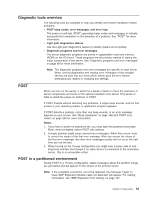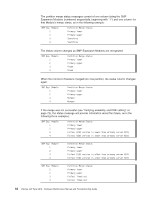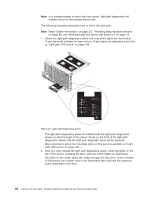IBM 887022X Maintenance Manual - Page 77
Fault
 |
UPC - 000435151957
View all IBM 887022X manuals
Add to My Manuals
Save this manual to your list of manuals |
Page 77 highlights
654 321 ID label 6 Common FRU Numbers 4 5 I/O Board System Management Board PCI Board Light-Path Diagnostics Upper CEC Lower CEC 1 Midplane Board 2 3 NOTE: FOR PROPER FRONT OF BOX AIRFLOW, NOTE: FOR PROPER AIRFLOW, FRONT OF BOX REPLACE FAN WITHIN 2 MINUTES REPLACE FAN WITHIN 2 MINUTES Figure 28. Top cover LEDs Table 4. Top cover LEDs LED Fault 1 Upper SMP Expansion Module 2 Lower SMP Expansion Module 3 Center plane power 4 PCI-X power 5 Remote Supervisor Adapter 6 I/O board power 3. Once you know the general type of error and the general location of the component involved, the next step is to check the system service label on the outside top of the server. This label gives an overview of internal components that correspond to each of the six LEDs on the top of the server. This information, combined with the information contained in the table "Light path LED errors" on page 190, can often provide enough information to correct the indicated error. 4. If necessary, you can consult the illuminated LEDs on the indicated board. For example, a microprocessor error will light the LED next to the failing microprocessor on one of the SMP Expansion boards. Chapter 3. Diagnostics 67