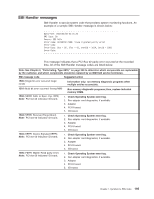IBM 887022X Maintenance Manual - Page 210
correct/latest
 |
UPC - 000435151957
View all IBM 887022X manuals
Add to My Manuals
Save this manual to your list of manuals |
Page 210 highlights
Note: See Chapter 8, "Parts listing, Type 8870," on page 249 to determine which components are replaceable by the customer, and which components should be replaced by an IBM field service technician. Service Processor message FRU/action Cable: Service Processor not present 1. Try to log into the RSA card either through a null-modem cable or through ethernet. 2. Look at the back of the system to determine if any LEDs on the RSA card are ON; this will help to determine if the card is receiving power. 3. Service processor card. 4. I/O Board. 5. Right angle connector (connects service processor card to the I/O Board). Center Card Power Fault Note: System Power Present indicator (see "Center plane connectors, jumpers and LEDs" on page 159) should be ON even if the system is OFF (ac still needs to be supplied to the system). 1. Center plane VRM 2. Center plane CPU x over temperature 1. Verify that: a. All fans are operating correctly. b. Fan intake areas are clear and well-ventilated. c. Heat sink for the microprocessor is securely fastened. d. Thermal grease on the microprocessor and heat sink are sufficient and making good contact. 2. Fans 1 & 2. 3. Heat sink. 4. Remove old thermal grease and reapply new thermal grease to the heat sink. 5. Microprocessor. Environmental Monitor firmware needs updating. No environmental information currently available 1. Information only. 2. Update the environmental monitor firmware. 3. Service processor card. 4. I/O Board. Environmental Monitor Flash Update Failed 1. Verify that the correct/latest code is being flashed (go to www.ibm.com/products for latest firmware updates). 2. Reflash the environmental monitor. 3. I/O Board. 4. Service processor card. Environmental Monitor RAM Error 1. I/O Board. 2. Service processor card. Environmental Monitor ROM Error 1. I/O Board. 2. Service processor card. Failure reading I2C device. Check devices on bus x Run diagnostic programs. 200 xSeries 445 Type 8870: Hardware Maintenance Manual and Troubleshooting Guide