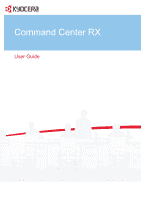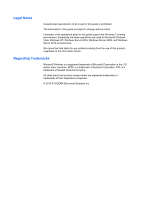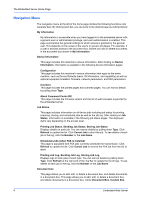Kyocera TASKalfa 3501i Kyocera Command Center RX User Guide Rev-2013.02 - Page 3
Table of Contents
 |
View all Kyocera TASKalfa 3501i manuals
Add to My Manuals
Save this manual to your list of manuals |
Page 3 highlights
Table of Contents Legal Notes 1 Regarding Trademarks 1 1 Introduction 1 System Requirements 1 Accessing the Embedded Server 1 2 The Embedded Server Home Page 2 Login...2 Top Bar 3 Navigation Menu 4 Device Status 6 3 About Login 7 Levels of Login 7 4 Document Box 9 Custom box 9 FAX Box 12 Sub Address Box 14 Polling Box 15 Job Box / Quick Copy 16 5 Address Book 17 Machine Address Book 17 External Address Book Settings 19 One Touch Key 19 6 Device Settings 21 Paper/Feed/Output 21 Original Settings 23 Energy Saver/Timer 23 Date/Time 25 System 26 7 Function Settings 28 Common/Job Default 28

Legal Notes
.........................................................................................
1
Regarding Trademarks
........................................................................
1
1
Introduction
..............................................................................
1
System Requirements
.........................................................................
1
Accessing the Embedded Server
........................................................
1
2
The Embedded Server Home Page
........................................
2
Login
....................................................................................................
2
Top Bar
................................................................................................
3
Navigation Menu
.................................................................................
4
Device Status
......................................................................................
6
3
About Login
..............................................................................
7
Levels of Login
....................................................................................
7
4
Document Box
.........................................................................
9
Custom box
.........................................................................................
9
FAX Box
............................................................................................
12
Sub Address Box
...............................................................................
14
Polling Box
........................................................................................
15
Job Box / Quick Copy
........................................................................
16
5
Address Book
........................................................................
17
Machine Address Book
.....................................................................
17
External Address Book Settings
........................................................
19
One Touch Key
.................................................................................
19
6
Device Settings
......................................................................
21
Paper/Feed/Output
............................................................................
21
Original Settings
................................................................................
23
Energy Saver/Timer
..........................................................................
23
Date/Time
..........................................................................................
25
System
..............................................................................................
26
7
Function Settings
..................................................................
28
Common/Job Default
.........................................................................
28
Table of Contents