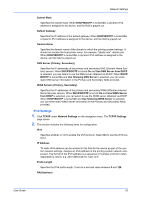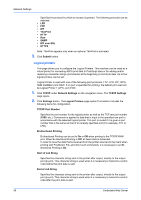Kyocera TASKalfa 3501i Kyocera Command Center RX User Guide Rev-2013.02 - Page 55
Network Settings, General, Proxy Server HTTP
 |
View all Kyocera TASKalfa 3501i manuals
Add to My Manuals
Save this manual to your list of manuals |
Page 55 highlights
8 Network Settings Network Settings General This page is accessible when you have logged in the embedded server with administrator privilege, while network authentication or local authentication is enabled. If needed, make the following settings: See below for detailed information. • General • TCP/IP • Protocols This section includes basic settings for networking. 1. Click General under Network Settings on the navigation menu. The General page opens. 2. The current communication status is shown in Host Name. Configure the host name on the System Settings page of Device Settings. 3. Select Auto, 10BASE-Half, 10BASE-Full, 100BASE-Half, 100BASE-Full and 1000BASE-T from the LAN Interface drop-down list depending on your network environment. 4. The current status is shown in Client Certificate. To make advanced settings, click Settings button. Select the appropriate certificate on the Certificate Settings page that will open. When you click Certificates, its content is displayed. Click Submit button. Configure the device certificate on the Certificates page. 5. To configure the proxy, set Proxy to On, and specify the following items as necessary. Proxy Server (HTTP) Enter the host name or IP address for the proxy server (HTTP). If you use the host name, you must first specify the DNS server information. Port Number Enter the port number for the proxy server (HTTP). Use the Same Proxy Server for All Protocols Select On when you use the same proxy server for all protocols. Proxy Server (HTTPS) Enter the host name or IP address for the proxy server (HTTPS). If you use the host name, you must first specify the DNS server information. Port Number Enter the port number for the proxy server (HTTPS). User Guide 51