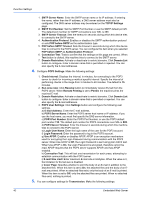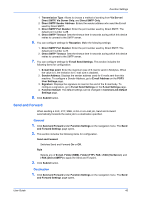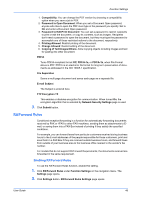Kyocera TASKalfa 3501i Kyocera Command Center RX User Guide Rev-2013.02 - Page 51
Storing in FAX Box Settings, Copying of Text/Images/Others
 |
View all Kyocera TASKalfa 3501i manuals
Add to My Manuals
Save this manual to your list of manuals |
Page 51 highlights
User Guide Function Settings Protocol: Select SMB or FTP. Host Name: Enter the host name. If you use the host name, you must first specify the DNS server information. Port Number: Enter the port number from 1 to 65535. Path: Enter the path of the folder. Login User Name: Enter the login user name. Login Password: Enter the login password. Connection Test: ClickTest button to confirm the connection to the folder. 5. FAX: Click FAX button to open the FAX page. FAX Number: Enter the fax number. Sub Address: Enter the sub address. Password: Enter the password for the sub address. TX Start Speed: Select 33600 bps, 14400 bps, or 9600 bps. ECM: Select On to use ECM communication. Encryption: Select Off, Key 1 to Key 20. You can select Key 1 to Key 20 when registering the encryption key in FAX Settings page under Function Settings. Encryption Box: Select On to use the encryption box. You can configure this setting when registering the encryption key. Encryption Box No.: Enter the box number (4 digits). You can configure this setting when registering the encryption key. 6. i-FAX: Click i-FAX button to open the i-FAX page. i-FAX Address: Enter the i-FAX address. Via Server: Select On to send i-FAX via server. Connection Mode: Select Simple or Full. Resolution: Select the resolution from the drop-down list. Compression: Select MH, MR, MNR, or JBIG. Paper Size: Select A4/Letter, B4, or A3/Ledger. 7. File Format: Select PDF, TIFF, or XPS as the file format from the drop-down list. 8. PDF Encryption: Select On to use PDF encryption function. Configure the following settings as necessary. Compatibility: Select Acrobat 3.0 and later or Acrobat 5.0 and later. Password to Open Document: Select On to set the password to open the document, and then enter the password. Password to Edit/Print Document: Select On to set the password to edit or print the document, and then enter the password. Select Printing Allowed or Changes Allowed from the drop-down list. Select Enable to permit to copying of text or images on Copying of Text/Images/Others. 9. PDF/A: You can configure the setting If PDF Encryption is Disable. Select Off, PDF/A-1a, or PDF/A-1b from the drop-down list. 10.File Separation: Select Each Page or Off. 11. E-mail Subject Additional Info.: Select the additional information from the drop- down list. 12.FTP Encryption TX: Select On to use the FTP encryption transmission function. Print Settings Configure the print settings for received documents with rules. 1. Print: Select On to print the received documents with rules. 2. Copies: You can configure this setting when Print is set to On. Enter the copies of documents to print. Storing in FAX Box Settings Configure the storing settings to the FAX Box. 1. Storing in FAX Box: Select On to store the received documents with rules to the FAX Box. 2. FAX Box: You can configure this setting when Storing in FAX Box is set to On. Click Box List button to open the FAX Boxes page and select the FAX Box. 47