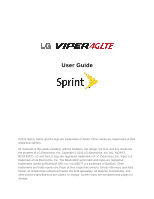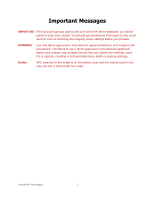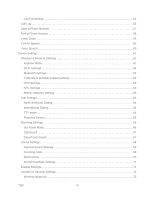TOC
IV
GPS Satellites
....................................................................................................................
73
Set Up Screen Lock
...........................................................................................................
73
Credential Storage Settings
...............................................................................................
76
Applications Settings
.............................................................................................................
77
Accounts & Sync Settings
......................................................................................................
77
Accounts
............................................................................................................................
78
Configure Account Sync and Display Options
....................................................................
79
Privacy Settings
.....................................................................................................................
81
Storage Settings
....................................................................................................................
81
Language & Keyboard Settings
.............................................................................................
81
Date & Time Settings
.............................................................................................................
82
Display Your Phone Number
.................................................................................................
82
Contacts
....................................................................................................................................
83
Get Started With Contacts
.....................................................................................................
83
Add a Contact
........................................................................................................................
84
Add a Contact to Your Favorites
............................................................................................
85
Edit a Contacts Entry
.............................................................................................................
85
Communicate with Your Contacts
..........................................................................................
89
Import, Export, and Share Contacts
.......................................................................................
90
Import contacts from your microSD card
............................................................................
90
Export contacts to your microSD card
................................................................................
91
Share a contact
..................................................................................................................
91
Accounts and Messaging
..........................................................................................................
92
Gmail
.....................................................................................................................................
92
Create a Google Account
...................................................................................................
92
Sign into Your Google Account
..........................................................................................
93
Access Gmail
.....................................................................................................................
93
Send a Gmail Message
......................................................................................................
96
Read and Reply to Gmail Messages
..................................................................................
97
Email
...................................................................................................................................
103
Set Up other Email accounts via the Device
.....................................................................
104
Corporate Email (Outlook)
...............................................................................................
104
Configure and Sync Corporate Email Settings
.................................................................
106