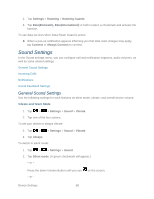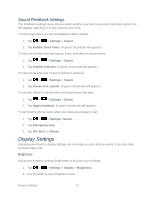LG LGLS840 Owners Manual - English - Page 77
Sound Settings, General Sound Settings
 |
View all LG LGLS840 manuals
Add to My Manuals
Save this manual to your list of manuals |
Page 77 highlights
2. Tap Settings > Roaming > Roaming Guards. 3. Tap Data(Domestic), Data(International) or both to place a checkmark and activate the function. To use data services when Data Roam Guard is active: ► When a pop-up notification appears informing you that data roam charges may apply, tap Connect or Always Connect to connect. Sound Settings In the Sound settings menu, you can configure call and notification ringtones, audio volumes, as well as some related settings. General Sound Settings Incoming Calls Notifications Sound Feedback Settings General Sound Settings Use the following settings for such features as silent mode, vibrate, and overall device volume. Vibrate and Silent Mode 1. Tap > > Settings > Sound > Vibrate. 2. Tap one of the four options. To set your device to always vibrate: 3. Tap > > Settings > Sound > Vibrate. 4. Tap Always. To switch to silent mode: 1. Tap > > Settings > Sound. 2. Tap Silent mode. (A green checkmark will appear.) - or - Press the down Volume Button until you see - or - on the screen. Device Settings 68