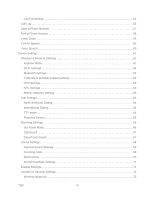TOC
VI
Virtual Private Networks (VPN)
............................................................................................
139
Prepare Your Device for VPN Connection
........................................................................
139
Set Up Secure Credential Storage
...................................................................................
139
Add a VPN Connection
....................................................................................................
140
Connect to or Disconnect From a VPN
............................................................................
140
Browser
...............................................................................................................................
140
Learn to Navigate the Browser
.........................................................................................
141
Go to a Specific Website
..................................................................................................
142
Browser Menu
..................................................................................................................
142
Adjust Browser Page Content Settings
............................................................................
143
Adjust Browser Privacy Settings
......................................................................................
144
Adjust Browser Security Settings
.....................................................................................
145
Create Website Settings
..................................................................................................
146
Create Bookmarks
...........................................................................................................
146
Tethering and Portable Hotspot
...........................................................................................
148
Camera and Video
..................................................................................................................
150
Take Pictures
......................................................................................................................
150
Camera Settings
..............................................................................................................
151
View Your Pictures
...........................................................................................................
152
Gallery Options
................................................................................................................
152
Assign Pictures
................................................................................................................
153
Record Videos
.....................................................................................................................
153
Video Settings
..................................................................................................................
154
Video Gallery Options
......................................................................................................
154
Tools and Calendar
.................................................................................................................
156
Calendar
..............................................................................................................................
156
View Event Details
...........................................................................................................
159
Create an Event
...............................................................................................................
159
Edit or Delete an Event
....................................................................................................
160
Set an Event Reminder
....................................................................................................
161
Respond to an Event Reminder
.......................................................................................
161
Display and Synchronize Calendars
.................................................................................
162
Change Calendar Settings
...............................................................................................
162