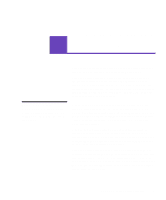Lexmark Optra C710 User's Guide - Page 15
Introducing your printer - color laser printer
 |
View all Lexmark Optra C710 manuals
Add to My Manuals
Save this manual to your list of manuals |
Page 15 highlights
Introducing 1 your printer Multipurpose feeder Duplex unit output bin, printer output bin 250-sheet standard tray Duplex unit Optional drawer unit Your Lexmark OptraTM C710 color printer is the ideal printer for presentations, business graphics, line art, and text. Your printer uses laser diode electrophotographic technology to deliver remarkable quality print images and text. You can print up to 16 pages per minute (ppm) for monochrome print jobs and 3 ppm for color print jobs. You can use your printer as a shared network or desktop printer. A variety of connectivity options makes your printer an excellent choice for all types of system environments. You can install up to three internal adapters to support network configurations requiring Ethernet, Token-Ring, LocalTalk, serial, or additional parallel ports. You can even attach a class 1-fax modem to the serial port and send faxes directly to your printer. Your printer also offers flexible paper handling. It supports a variety of paper sizes and has a standard multipurpose feeder that makes it easy to print envelopes, transparencies, paper, labels, and non-standard size paper. You can add an optional duplex unit so you can print on both sides of the paper. You can also add an optional drawer unit consisting of two 250-sheet trays that can increase the printer's total paper capacity to 800 sheets. Your Lexmark printer software enables you to easily master advanced color management techniques such as levels of brightness, contrast, and saturation. You can easily print professional color graphics, exceptional gray-scale images, or razor sharp black printing for text and detailed line art. Chapter 1: Introducing your printer 1