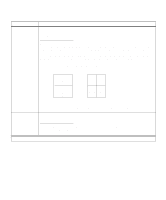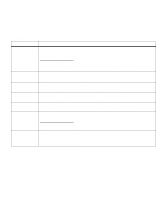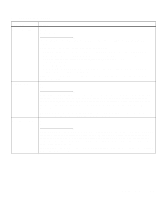Lexmark Optra C710 User's Guide - Page 50
Job Menu, DELETE A JOB
 |
View all Lexmark Optra C710 manuals
Add to My Manuals
Save this manual to your list of manuals |
Page 50 highlights
Job Menu Menu item CONFIDENTIAL JOBS Values Enter PIN Print All Jobs PRINT A JOB Delete All Jobs DELETE A JOB COPIES If you send a Confidential Job, the printer formats your job and holds the job in memory. The printer delays the printing of your job until you enter a PIN assigned to the job. You enter the number through the operator panel. When printed, the job is automatically deleted. For this operation, the control panel buttons have been redefined to facilitate entry of the PIN. The numeric definition of each button is shown below. 1 Menu 2 Select 3 Return 4 Go 5 Stop 6 After entering your PIN number, the operating system checks the PIN associated with each stored Confidential Print job. If the entered PIN matches a PIN associated with any job, you are granted access to those jobs associated with that PIN number. Select Print All Jobs to print all jobs associated with your PIN number. Select PRINT A JOB for a listing of all stored confidential jobs under your PIN number. A print job will be displayed on the second line of the operator panel. Press Menu> or Menu< to choose the next or previous print job in the list. Press Select to print the document. Select Delete All Jobs to delete all jobs associated with your PIN number. Select DELETE A JOB for a listing of all stored confidential jobs under your PIN number. A print job will be displayed on the second line of the operator panel. Press Menu> or Menu< to choose the next or previous print job in the list. Press Select to delete the document from the print queue. Select COPIES to change the number of copies for each confidential print job. A print job will be displayed on the second line of the operator panel. Press Menu> or Menu< to choose the next or previous print job in the list. Press Select when the print job you want appears on the second line. Press Menu> or Menu< to increase or decrease the number of copies to be printed. Press Select to send the document to print. 36 Chapter 3: Menus