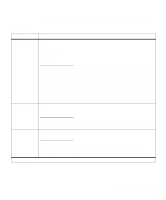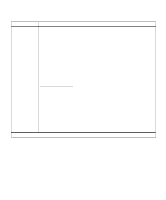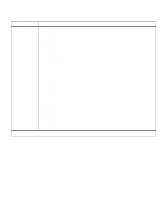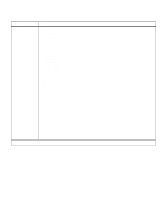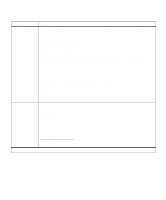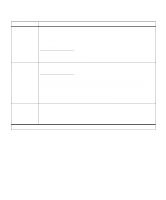Lexmark Optra C710 User's Guide - Page 34
Paper Menu
 |
View all Lexmark Optra C710 manuals
Add to My Manuals
Save this manual to your list of manuals |
Page 34 highlights
Paper Menu Menu item Paper Source PAPER SIZE *Factory default Paper Menu The Paper Menu configures the printer for the source, size, and type of media you load. Values Tray 1* Tray 2 Tray 3 MP Feeder Manual Paper Manual Env The Paper Source setting identifies the default paper source. Only installed paper sources are displayed. The MP Feeder (multipurpose feeder) value is displayed only if the Configure MP menu item is set to Cassette. If Paper Source is set to MP Feeder and Configure MP is then changed to Manual or First, the Paper Source setting automatically changes to Tray 1. If you are using the same size and type of media in two or more paper sources (and the Paper Type settings are correct), the trays are automatically linked. When one tray is empty, paper feeds from the other tray. Tray 1 Size Tray 2 Size Tray 3 Size A4* (Country specific) JIS B5 Letter* (Country specific) Legal Executive (Select the tray paper size setting by adjusting the rear paper guide in the tray) MP Feeder Size A4* (Country specific) JIS B5 Letter* (Country specific) Legal Executive Universal (Envelope sizes are the same as Manual Env Size) 20 Chapter 3: Menus