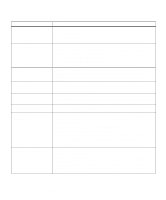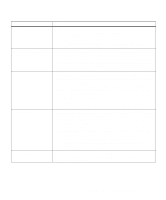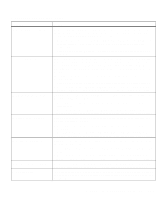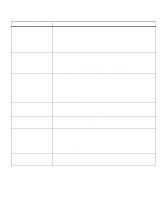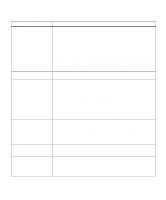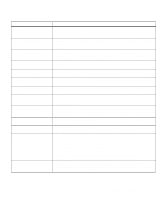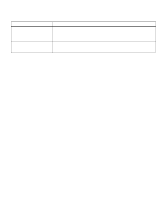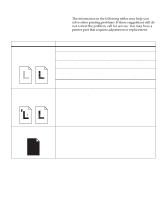Lexmark Optra C710 User's Guide - Page 171
Coating Roll Life Warning, Transfer Belt Missing
 |
View all Lexmark Optra C710 manuals
Add to My Manuals
Save this manual to your list of manuals |
Page 171 highlights
Attendance messages (continued) Message 85 Coating Roll Life Warning 86 Transfer Belt Missing 87 Fuser Exhausted 88 Color Low 88 Color Cartridge Empty 20x Paper Jam Action This message indicates the coating roll is nearing its end of life or empty condition. Normally the coating roll is replaced when you replace the black print cartridge. It is possible, depending on the type of print jobs you send to the printer, a coating roll may have to be replaced prior to the print cartridge becoming low on toner. If you do not have an extra coating roll, order it now. See page 113 for more information about ordering new supplies. Press Go to clear the message and continue printing. The Supplies status message is displayed with the Ready, Power Saver, Busy and Waiting messages-unless another status message of higher priority is posted-until you replace the coating roll. Note: Continued use of the coating roll after the warning has been displayed may result in poor toner adhesion to print media, other print quality problems, and paper jams. The transfer belt is not installed in the printer. Insert the transfer belt and close the front cover to clear the message. This message indicates a new fuser kit must be installed. If you do not have the fuser kit on hand, order it now. See page 113 for more information about ordering new supplies. Press Go to clear the message and continue printing. The Fuser Exhausted intervention message is posted every time the printer power it turned on. When a new fuser is installed, you must reset the fuser counter to zero. To reset the fuser counter place the printer power off (O). Press and hold the Select and Return buttons on the operator panel while placing the printer power switch to on (I). The Configuration Menu is displayed on the operator panel. Press Menu> or