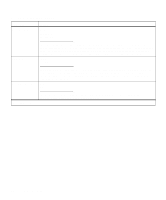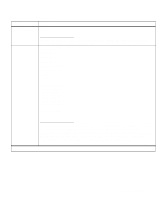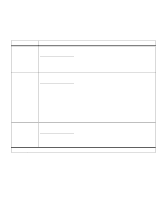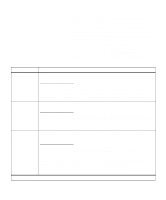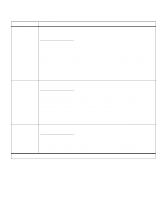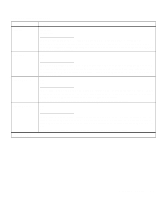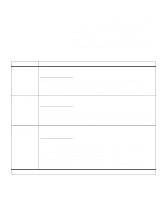Lexmark Optra C710 User's Guide - Page 61
Auto LF after CR, Assign MP Feeder
 |
View all Lexmark Optra C710 manuals
Add to My Manuals
Save this manual to your list of manuals |
Page 61 highlights
PCL Emul Menu (continued) Menu item Auto LF after CR Values Off* On TRAY RENUMBER The Auto LF after CR setting determines whether the printer automatically performs a line feed after a carriage return control command. Assign MP Feeder Assign Tray 1 Assign Tray 2 Assign Tray 3 Assign Man Paper Assign Man Env Off* 0...199 VIEW FACTORY DEF MPF Default = 8 T1 Default = 1 T2 Default = 4 T3 Default = 5 MPap Default = 2 MEnv Default = 3 Restore Defaults Yes No *Factory default The Tray Renumber menu item provides software compatibility with other printers. This may be helpful if you have print jobs or applications previously set up for other printers. For example, if you want to use a different printer driver with your printer and have optional drawers installed, use the Tray Renumber menu item to set the tray values. You can then successfully choose the correct paper source with the different printer driver. Refer to the Technical Reference for more information about assigning source numbers. Chapter 3: Menus 47