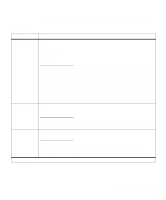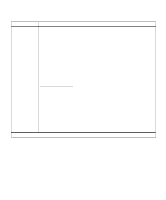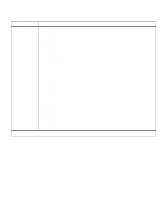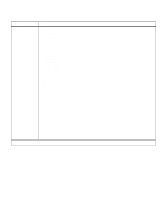Lexmark Optra C710 User's Guide - Page 32
Supplies Menu continued - fuser
 |
View all Lexmark Optra C710 manuals
Add to My Manuals
Save this manual to your list of manuals |
Page 32 highlights
Supplies Menu (continued) Menu item Transfer Belt Values Missing Life Warning Exhausted Fuser When the transfer belt is nearing its life end, the printer identifies the transfer belt as close to being exhausted. The printer displays 84 Transfer Belt Life Warning on the operator panel. You can press GO to clear the error message, however the Supplies warning will be visible on the operator panel. When the transfer belt is exhausted, the printer stops printing and displays 84 Transfer Belt Life Exhausted on the operator panel. You must replace the transfer belt to clear this message. See "Replacing the transfer kit" on page 138 for more information. Note: The error message 83 Transfer Belt Life Warning indicates the waste toner area is full. If you suspect a false waste toner full condition has occurred, you can clean the waste toner sensor. See "Cleaning the waste toner sensor" on page 184 Note: The error 86 Transfer Belt Missing indicates the transfer belt is not installed in the printer. See "Installing the Transfer Belt" in your Setup Guide or "Replacing the transfer kit" on page 138 Exhausted When the fuser reaches its life end, the printer identifies the fuser as being exhausted. The printer displays 87 Fuser Exhausted on the operator panel. You can press GO to clear the error message, however the Supplies warning will be visible on the operator panel. See "Replacing the fuser kit" on page 131 for more information. 18 Chapter 3: Menus