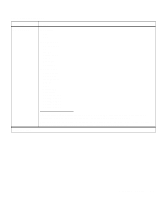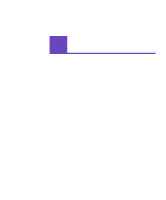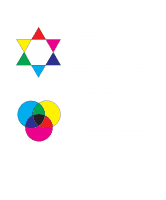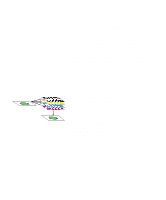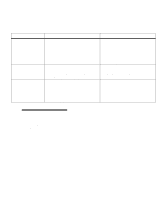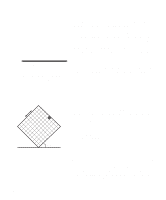Lexmark Optra C710 User's Guide - Page 92
Managing color, Color management, systems
 |
View all Lexmark Optra C710 manuals
Add to My Manuals
Save this manual to your list of manuals |
Page 92 highlights
Managing color Color management systems There are many color management systems on the market today. They range from simple swatchbooks to specially designed and designated color servers. Color Management Systems (CMS) help you match colors across a number of devices, including scanners, monitors, and printers. A CMS ensures what you see at every step of the publishing process matches the printed output. Color management systems compensate for device limitations by taking into account the varying capabilities of different brands of monitors and printers. There are three major elements of a CMS; they are the device profile, color calibration, and translation. Device profile Each piece of equipment is characterized or profiled. The profile reveals the color capabilities of the equipment being profiled. The profile includes details about which colors the device is capable of detecting, displaying, or printing. The device profile is used to convert different color values from one device to another. Color calibration Even the best equipment ages over time. For example, a monitor capable of displaying very accurate colors when first purchased eventually dims as it ages. Calibration ensures consistency by returning colors to their original specifications. To be effective, you should calibrate your equipment at the interval your CMS specifies. Without calibration, your output may be different than you expected. 78 Chapter 4: Using color