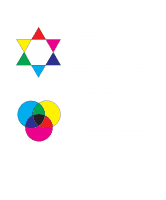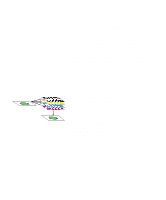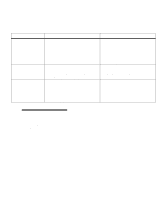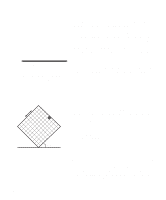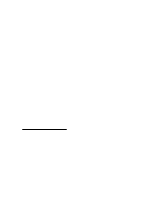Lexmark Optra C710 User's Guide - Page 96
Halftone screens, Attributes, Screen frequency
 |
View all Lexmark Optra C710 manuals
Add to My Manuals
Save this manual to your list of manuals |
Page 96 highlights
Halftone screens The term halftone screen, refers to the pattern of dots applied to an image. If you look closely at a black and white photograph in a magazine, it appears to contain many shades of gray. If you place the same picture under a magnifying glass, you see that it is actually composed of a number of dots. These dots, also known as pels, may be of varying sizes or varying tones. They may also be the same sized dots applied to a tint of color. Without halftoning, it would not be possible to produce quality photographic images on a page printer. This process of representing an image as a series of halftones, is known as halftone screening. Note: When printing color, you cannot change the screen angle settings. The reason for this is the angles have been set to prevent one color from over printing another color. You can control the attributes for halftone screens by changing the values to your halftone screen frequency and screen angle settings. You can change these settings through the graphics tab on your printer driver. Frequency (cells per inch) Attributes Spot function Angle Halftone screens have three main attributes. They are: screen frequency, screen angle, and spot function. The halftone screen is further divided into halftone cells. These cells contain the individual pel spaces. The screen frequency and angle attributes determine both the number of halftone cells that make up a halftone screen and the orientation of the cell. The spot function determines which of the individual pels in the halftone cell is turned on to represent a particular gray level or color tone. The illustration shows a halftone screen and halftone cells rotated 45 degrees. Screen frequency The screen frequency is the number of halftone cells per inch. A larger number in the screen frequency increases the number of halftone cells per inch. Increasing the number of halftone cells per inch will not necessarily give you better quality. The reason for this is the higher settings may make the colors or halftones seem to run together or bleed. 82 Chapter 4: Using color