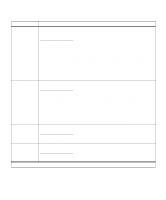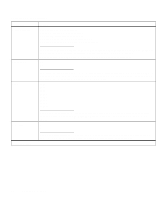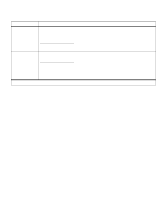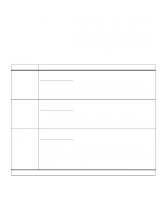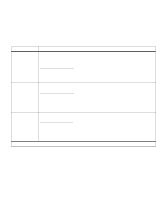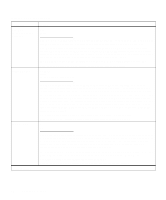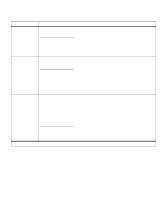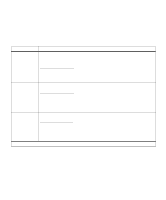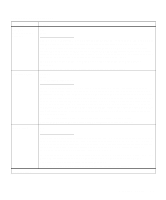Lexmark Optra C710 User's Guide - Page 72
Set Date and Time, US/Can Mountain
 |
View all Lexmark Optra C710 manuals
Add to My Manuals
Save this manual to your list of manuals |
Page 72 highlights
Network Menu (continued) Menu item Network x Setup *Factory default Values Values for this menu item are supplied by the specific network adapter. Open the menu to see the available values. For more information, refer to the documentation that came with your network adapter. The following settings are used to configure your clock settings on your internal fax modem. This menu item is only available if an optional internal fax modem is installed in your printer. Time Server IP* IPX None Set IP Address w.x.y.z (0.0.0.0*) w, x, y and z represent each of the four segments of the Time Server's IP address. The range of each segment is from 0 to 255. Note: Only displayed when Time Server is set to IP. Set Date and Time / / : (display values = mm/dd/yyyy hh:mm) mm represents the month in two digits, dd the day is represented in two digits and yyyy the year is represented in four digits. The example 02/ 09/0001 indicates the date is February 9, 2001. hh represents the hour in European or military format: 0 to 23 and mm represents the minute: 0 to 59. The example 18:35 indicates the time is 6:35 PM. Note: Set Date and Time is only displayed when Time Server is set to None. Daylight Savings =Enable* =Disable Country/Zone =Not Set* =US Hawaii =US Alaska =US/Can Pacific =US/Can Mountain =US/Can Central =US/Can Eastern =Canada Atlantic 58 Chapter 3: Menus