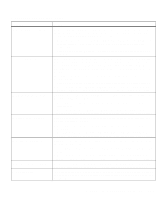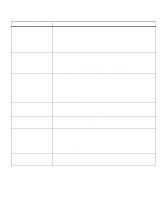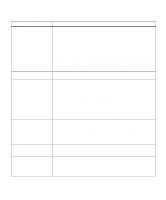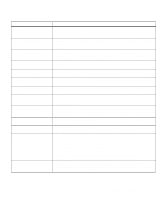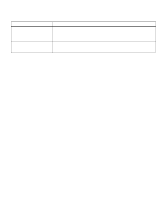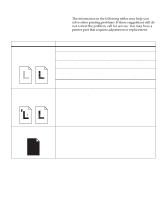Lexmark Optra C710 User's Guide - Page 174
Service Engine Error, 979 Service Network - 990 service engine error
 |
View all Lexmark Optra C710 manuals
Add to My Manuals
Save this manual to your list of manuals |
Page 174 highlights
Service messages (continued) Message 970-979 Service Network Card x 990-993 Service Engine Error Action Indicates a network card in the slot specified. If Alarm Control is turned on, the alarm is sounded if this error occurs. Removing or replacing the network card normally fixes this error. Refer to your Setup Guide for information on removing and installing memory. Indicates an engine error has occurred. If Alarm Control is turned on, the alarm is sounded if this error occurs. A service technician is required to correct this condition. 160 Chapter 8: Understanding printer messages

160
Chapter 8: Understanding printer messages
970-979 Service Network
Card
x
Indicates a network card in the slot specified. If Alarm Control is turned on, the
alarm is sounded if this error occurs. Removing or replacing the network card
normally fixes this error. Refer to your
Setup Guide
for information on removing
and installing memory.
990-993 Service Engine Error
Indicates an engine error has occurred. If Alarm Control is turned on, the alarm is
sounded if this error occurs. A service technician is required to correct this
condition.
Service messages (continued)
Message
Action