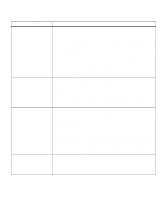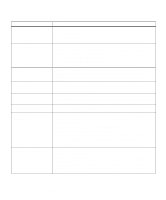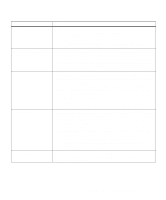Lexmark Optra C710 User's Guide - Page 162
Status messages continued, Understanding printer messages
 |
View all Lexmark Optra C710 manuals
Add to My Manuals
Save this manual to your list of manuals |
Page 162 highlights
Status messages (continued) Message Waiting Not Ready Ready Hex Locking Menus Unlocking Menus Disabled Menu Enabled Menu Supplies Activating Menu Changes Parallel Parallel x Serial x Network x LocalTalk x Meaning The printer has received a page of data to print but is waiting for an End of Job or Form Feed command or for additional data. • To print the contents of the print buffer, press Go. • To cancel the print job, press Menu> or or or or or or or

148
Chapter 8: Understanding printer messages
Waiting
The printer has received a page of data to print but is waiting for an End of Job or
Form Feed command or for additional data.
•
To print the contents of the print buffer, press
Go.
•
To cancel the print job, press
Menu>
or
<Menu
until the Job Menu is displayed.
Press
Select
. Press
Menu>
or
<Menu
until Cancel Job appears on the second
line. Press
Select
.
Not Ready
The printer is not ready to receive or process data, because someone selected
Stop
when another message was displayed.
•
Press
Go
to remove the printer from the Not Ready state.
•
To cancel the print job, press
Menu>
or
<Menu
until the Job Menu is displayed.
Press
Select
. Press
Menu>
or
<Menu
until Cancel Job appears on the second
line. Press
Select
.
Ready Hex
Hex Trace diagnostic mode is active, and the printer is ready to receive data. Use
Hex Trace to isolate the source of a print job problem. With Hex Trace selected, all
data sent to the printer is printed in hexadecimal and character representation.
Control code strings are printed, not executed.
To exit Hex Trace mode, turn the printer off or reset the printer. To reset the printer,
press
Menu>
or
<Menu
. When the Job Menu is displayed press
Select
. press
Menu>
or
<Menu
until Reset Printer appears on the second line. Press
Select
.
Locking Menus
Someone has locked the menus. While the menus are locked, users cannot
change the printer default settings from the operator panel. See “Locking the
menus” on page 14 for more information.
Unlocking Menus
Someone has unlocked the menus. Users can now change the printer default
settings from the operator panel. See “Locking the menus” on page 14 for more
information.
Disabled Menu
Menus have been locked, or disabled. See page 14 for more information.
Enabled Menu
Menus have been unlocked. See page 14 for more information.
Supplies
At least one of the printer supplies needs attention. You may have a paper tray that
is low on paper or a print cartridge that needs replacing. Press
Menu>
or
<Menu
to
open the Supplies Menu. See page 17 for more information about the menu.
Activating Menu Changes
This message is displayed when the printer is being reset. To activate some of the
printer settings, the printer must restart. No buttons are active when this message
is displayed.
Parallel
The standard parallel interface is the active communication link.
Parallel
x
The specified parallel interface is the active communication link.
Serial
x
The specified serial interface is the active communication link.
Network
x
The specified network interface is the active communication link.
LocalTalk
x
The LocalTalk interface is the active communication link.
Status messages (continued)
Message
Meaning