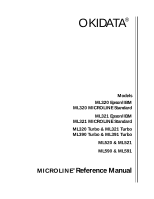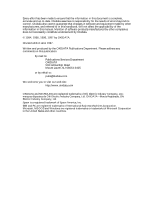Oki ML591 MICROLINE Reference Manual
Oki ML591 Manual
 |
View all Oki ML591 manuals
Add to My Manuals
Save this manual to your list of manuals |
Oki ML591 manual content summary:
- Oki ML591 | MICROLINE Reference Manual - Page 1
OKIDATA® Models ML320 Epson/IBM ML320 MICROLINE Standard ML321 Epson/IBM ML321 MICROLINE Standard ML320 Turbo & ML321 Turbo ML390 Turbo & ML391 Turbo ML520 & ML521 ML590 & ML591 MICROLINE® Reference Manual - Oki ML591 | MICROLINE Reference Manual - Page 2
• by mail to: Publications Services Department OKIDATA 532 Fellowship Road Mount Laurel, NJ 08054-3405 • or by eMail to: [email protected] We welcome you to visit our web site: http://www.okidata.com OKIDATA and MICROLINE are registered trademarks of Oki Electric Industry Company, Ltd.; marques - Oki ML591 | MICROLINE Reference Manual - Page 3
Used in this Manual viii Abbreviations & Acronyms ix Command Summary ...xi IBM Proprinter Commands xi Epson FX Commands xix Epson LQ Commands xxv Okidata MICROLINE Standard Commands xxxii Chapter 1: Printer Drivers ...1 Usable Drivers ...1 Okidata Software Drivers 2 Software Driver Selection - Oki ML591 | MICROLINE Reference Manual - Page 4
43 Custom Character Set On/Off Commands for 9-Pin Printers (Epson 44 Okidata MICROLINE Standard Custom Character Commands for 9-Pin Printers ........45 Copy ROM to RAM Command for 9-Pin Printers (ML 45 Down Line Load Characters Commands for 9-Pin Printers (ML 45 Select DLL Font Commands for 9-Pin - Oki ML591 | MICROLINE Reference Manual - Page 5
Commands 76 Indent from Left Margin Command (IBM/ML 76 Set Multiple Print Positions Command (IBM/E/ML 77 Set Relative Dot Position Command (IBM 79 Set Relative Dot Position Command (IBM 80 Set Relative Dot Position Command (Epson 80 Set Absolute Dot Position Command (Epson 80 Move to the - Oki ML591 | MICROLINE Reference Manual - Page 6
Perforation On/Off Commands (IBM/E 99 Skip Over Perforation ON/Off Commands (ML 100 Chapter 10: Bar Code Commands for 9-Pin Printers 101 Bar Code Commands 101 Code 39 Bar Code Commands 101 Select Code 39 Bar Code Command 102 Print Code 39 Bar Code Command 104 Code 128 Bar Code Commands 104 - Oki ML591 | MICROLINE Reference Manual - Page 7
Print EAN 13 Bar Code Command 112 Bar Code Command 112 Select/Print Postnet Bar Code Data Command 112 Chapter 11: Bar Code Commands for 24-Pin Printers /Print Postnet Bar Code Data Command 124 Chapter 12: Miscellaneous Commands 125 Cancel Command (IBM/E/ML 125 Change Emulation Command (IBM/E/ML - Oki ML591 | MICROLINE Reference Manual - Page 8
Half-Speed Printing Commands (E/ML 127 Initialize Printer Commands (E/ML 127 Most Significant Bit Commands (Epson 128 Paper-Out Sensor Commands (IBM/E/ML 128 Print Suppress Mode Commands 129 Print Suppress Mode On/Off Commands (IBM 129 Print Suppress Mode On/Off Commands (E/ML 129 Select - Oki ML591 | MICROLINE Reference Manual - Page 9
How To Use this Manual This Programmer's Guide/Reference Manual is a supplement to the manuals for the various model printers. It contains additional information on selecting printer drivers and on the printer commands, as well as interfacing specifications. How the Manual is Organized Command - Oki ML591 | MICROLINE Reference Manual - Page 10
heading for the command. The emulations (IBM = IBM Proprinter, E = Epson FX, and ML = OKIDATA MICROLINE Standard) are described in Chapter 1. For example: Proportional Spacing Commands (IBM/E/ML) • The printer , ML591 = Models ML590 and ML591 For example: Proportional Spacing Commands (IBM/E/ML) - Oki ML591 | MICROLINE Reference Manual - Page 11
Loading Dots per inch Epson FX Emulation Epson/IBM Compatible Model Hexadecimal High Speed Draft IBM Proprinter Emulation OKIDATA MICROLINE Standard Emulation Near Letter Quality Read Only Memory Random Access Memory OKIDATA MICROLINE Standard Model Top of Form Utility How to Use this Manual ix - Oki ML591 | MICROLINE Reference Manual - Page 12
run the Self Test (hold LF button while turning on the printer), then look at the first line that prints: if you see EI, you have the Epson/IBM version; if you see OKI, you have the OKIDATA MICROLINE Standard version. ᮣ Models ML 320 Turbo, ML321 Turbo, ML520 and ML521 incorporate the IBM Proprinter - Oki ML591 | MICROLINE Reference Manual - Page 13
data Print Postnet bar code data Select character pitch/point size Select Bin 1 of Dual-Bin CSF Select Bin 2 of Dual-Bin CSF Insert Sheet (Cut Sheet Feeder) Eject sheet (Cut Sheet Feeder) Set intercharacter spacing Applies to Model(s) ML320/321 E/I, ML320T/321T, ML390T/391T, ML520/521, ML590/591 - Oki ML591 | MICROLINE Reference Manual - Page 14
* m n1 n2 [data] 27 42 n1 n2[data] ESC - 0 27 printing off Graphics select/print: AGM only Underline printing off Underline printing on Set line spacing to 1/8" Set line spacing to 7/72" Set line feed stored by ESC A n Applies to Model(s) ML320/321 E/I, ML320T/321T, ML390T/391T, ML520/521, ML590/591 - Oki ML591 | MICROLINE Reference Manual - Page 15
id1 id2 d1 d2 d3 d4 d5 [data] ESC = c1 c2 m n a1 a2 [data] 27 61 c1 c2 m n a1 a2 [data] ESC ? m n 27 63 591 ML590/591 ML320/321 E/I, ML320T/321T, ML520/521, ML590/591 ML390/391T, ML590/591 ML320/321 E/I, ML320T/321T, ML520/521, ML590/591 ML390T/ML391T ML320/321 E/I, ML320T/321T, ML520/521, ML590/591 - Oki ML591 | MICROLINE Reference Manual - Page 16
on 27 69 ESC F Emphasized printing off 27 70 ESC G Enhanced printing on 27 71 ESC H Enhanced printing off 27 72 ESC I n Combined select font 27 73 n ESC J n Perform n/216" line feed 27 74 n ESC J n 27 74 n ESC K Ln Hn [data] 27 75 Ln Hn [data] Perform n/216" (PPR) or n/180" (AGM) line - Oki ML591 | MICROLINE Reference Manual - Page 17
ESC W 1 Begin double width 27 87 49 printing ESC X n m Set left & right margins 27 88 n m ESC Y Ln Hn [data] Double speed/ double 27 89 Ln Hn [data] density graphics Applies to Model(s) ML320/321 E/I, ML320T/321T, ML390T/391T, ML520/521, ML590/591 ML320/321 E/I, ML320T/321T, ML390T/391T, ML520 - Oki ML591 | MICROLINE Reference Manual - Page 18
printing on Stop printing (deselect) Specify typeface Set relative dot position Applies to Model(s) ML320/321 E/I, ML320T/321T, ML390T/391T, ML520/521, ML590/591 ML320/321 E/I, ML320T/321T, ML520/521, ML590/591 ML390T/391T Page 54 22 23 ML320T/321T, ML390T/391T, 11 ML520/521, ML590/591 - Oki ML591 | MICROLINE Reference Manual - Page 19
Aspect Ratio: PPR only Specify outline/shadow Select color Select Utility print mode Select LQ print mode Change emulation ESC } NUL Software I-Prime 27 125 0 Applies to Model(s) ML390T/391T, ML590/591 ML390T/391T, ML590/591 ML590/591 ML390/391T ML390/391T ML320/321 E/I, ML320T/321T, ML520/521 - Oki ML591 | MICROLINE Reference Manual - Page 20
- Oki ML591 | MICROLINE Reference Manual - Page 21
65 m n1 ... n8 ESC DLE B m n [data] 27 16 66 m n [data] ESC DLE C P1 [data] 27 16 67 P1 [data] Begin double width printing line by line Select 20 cpi Set multiple print positions Select bar code type and size Print bar code data Print Postnet bar code data Applies to Model(s) ML320/321 E/I, ML320T - Oki ML591 | MICROLINE Reference Manual - Page 22
) Set intercharacter spacing Combined print mode ESC # Cancel MSB control 27 35 ESC $ Ln Hn Set absolute dot position 27 36 ESC % ESC * m Ln Hn [data] 27 42 m Ln Hn [data] ESC - 0 27 45 48 Assign code page Graphics select/print Underline printing off ESC - 1 Underline printing on 27 45 49 ESC - Oki ML591 | MICROLINE Reference Manual - Page 23
ROM character set to RAM character set Copy ROM character set to RAM character set Print uni-directional for one line only ESC = Set Most Significant Bit (MSB) 27 1 27 62 ESC ? m n Reassign graphics 27 63 m n ESC @ Initialize printer 27 64 ESC A n Set line spacing to n/72" 27 65 n Applies to - Oki ML591 | MICROLINE Reference Manual - Page 24
72 ESC I 0 27 73 48 ESC I 1 27 73 49 ESC K Ln Hn [data] 27 75 Ln Hn [data] ESC L Ln Hn [data] 27 76 Ln Hn [data] ESC M 27 77 ESC N n 27 78 n ESC O 27 79 ESC P 27 printing on Emphasized printing off Enhanced printing on Enhanced printing off Cancel printing upper range control codes Permit printing - Oki ML591 | MICROLINE Reference Manual - Page 25
89 Ln Hn [data] ESC Z Ln Hn [data] 27 90 Ln Hn [data] ESC \ Ln Hn 27 92 Ln Hn Function Uni-directional printing off Uni-directional printing on End double width printing Begin double width printing Double speed/double density graphics Quadruple density graphics Set relative dot position ESC ^ m Ln - Oki ML591 | MICROLINE Reference Manual - Page 26
27 119 49 ESC x 0 27 120 48 ESC x 1 27 120 49 ESC { n 27 123 n Select Utility print mode Select NLQ print mode Change emulation ESC } NUL 27 125 0 DEL 127 Software I-Prime Delete one character Applies to Model(s) ML320/321 E/I, ML320T/321T, ML520/521 ML320/321 E/I, - Oki ML591 | MICROLINE Reference Manual - Page 27
- Oki ML591 | MICROLINE Reference Manual - Page 28
bar code type and size Print bar code data Print Postnet bar code data Set/reset raster graphics Select Bin 1 of Dual-Bin CSF Select Bin 2 of Dual-Bin CSF Applies to Model(s) ML390T/ML391T, ML590/591 ML390T/391T, ML590/591 ML390T/391T, ML590/591 ML390T/391T, ML590/591 ML590/591 Page 69 73 87 94 - Oki ML591 | MICROLINE Reference Manual - Page 29
Lp Hp ESC * m n1 n2 [data] 27 42 n1 n2 [data] Function Insert sheet (Cut Sheet Feeder) Eject sheet (Cut Sheet Feeder) End double height printing Begin double height printing Set character spacing. Combined print mode Cancel MSB control Set absolute dot position Select standard character set Select - Oki ML591 | MICROLINE Reference Manual - Page 30
Paper-out sensor off Paper-out sensor on Copy ROM character set to RAM character set Print uni-directional for one line only Set Most Significant Bit (MSB) to zero Set MSB to 1 Reassign graphics Initialize printer Set line spacing to n/60" Clear vertical tabs Applies to Model(s) ML390T/391T, ML590 - Oki ML591 | MICROLINE Reference Manual - Page 31
Code Page set Start superscript printing Start subscript printing Stop superscript/ subscript printing Uni-directional printing off Uni-directional printing on Applies to Model(s) ML390T/391T, ML590/591 ML390T/391T, ML590/591 ML390T/391T, ML590/591 ML390T/391T, ML590/591 ML590/591 Page 94 85 85 76 - Oki ML591 | MICROLINE Reference Manual - Page 32
codes Permit printing upper range control codes Select Graphics Aspect Ratio Applies to Model(s) ML390T/391T, ML590/591 ML390T/391T, ML590/591 ML390T/391T, ML590/591 ML390T/391T ML390T/391T ML390T/391T, ML590/591 ML390T/391T, ML590/591 ML390T/391T, ML590/591 ML390T/391T, ML590/591 ML390T/391T - Oki ML591 | MICROLINE Reference Manual - Page 33
Select color Half-speed printing off Half-speed printing on Select Epson Set 1 Select Epson Set 2 Select Custom Character Set Specify print quality Software I-Prime Delete one character Applies to Model(s) ML390T/391T, ML590/591 ML390T/391T, ML590/591 ML390T/391T, ML590/591 ML590/591 Page 25 25 38 - Oki ML591 | MICROLINE Reference Manual - Page 34
- Oki ML591 | MICROLINE Reference Manual - Page 35
Okidata MICROLINE Standard Commands ML Standard Command: ASCII Decimal ETX 3 ETX STX 3 2 ETX ETX 3 3 ETX 48 13 ESC HT CR 27 9 13 Function Select graphics print mode End graphics print mode Store graphics data in one dot column buffer Graphics line feed with carriage return, text setting Graphics - Oki ML591 | MICROLINE Reference Manual - Page 36
ML Print bar code data Print Postnet bar code data Graphics line feed without carriage return) Initialize printer End double height printing Begin double height printing Select international character set Italics printing off Italics printing 45 88 90 Okidata MICROLINE Standard Command Summary xxxv - Oki ML591 | MICROLINE Reference Manual - Page 37
ML Standard Command: ASCII Decimal ESC % A m n1 ... n11 27 to 1/6" Select DLL NLQ mode Set spacing to 1/8" Half-speed printing on Uni-directional printing off Half-speed printing off Applies to Model(s) ML320/321 Std., ML320T/321T, ML520/521 82 127 xxxvi Okidata MICROLINE Standard Command Summary - Oki ML591 | MICROLINE Reference Manual - Page 38
ML Standard Command: ASCII Decimal ESC ? n : 27 63 n 58 ESC C 27 in inches Enhanced printing on Start superscript printing Stop superscript printing Start subscript printing Stop subscript printing Set intercharacter spacing Single 126 25 25 11 15 Okidata MICROLINE Standard Command Summary xxxvii - Oki ML591 | MICROLINE Reference Manual - Page 39
ML Standard Command: ASCII Decimal ESC I 0 27 105 48 ESC I 1 27 105 49 ESC I 27 108 ESC { n 27 123 n ESC } NUL 27 125 0 FS 28 GS 29 RS 30 US 31 Function Incremental printing on Incremental printing off Emphasized/enhanced printing /321T, ML520/521 xxxviii Okidata MICROLINE Standard Command Summary - Oki ML591 | MICROLINE Reference Manual - Page 40
for ML320 MICROLINE Standard & ML321 MICROLINE Standard Okidata ML Emulation Okidata Microline 320/321 Okidata Microline 292/293 Okidata Microline 192+/193+ Okidata Microline 192/193 Okidata Microline 182/183 Okidata Microline 92/93 Table 3: Printer Drivers for Models ML320 Turbo & ML321 Turbo IBM - Oki ML591 | MICROLINE Reference Manual - Page 41
are all characteristics of an incompatible driver selection. OKIDATA Software Drivers Software Drivers Online For fastest service, you can download the latest drivers for your printer directly through • the Okidata WorldWide Web site: http://www.okidata.com • the Okidata OKILINK® BBS: (609) 234-5344 - Oki ML591 | MICROLINE Reference Manual - Page 42
request to OKIDATA PO Box 4603 Trenton, NJ 08650-9852 Select one: #MS-8838 for 3½" HD diskette #MS-8839 for 5¼" HD diskette ML590 ML591 Microsoft Windows: 3.0, 3.1, 95 Microsoft Word (DOS): 5.0, 5.5, 6.0 WordPerfect (DOS): 5.1, 5.2, 6.0 Drivers are shipped with the printer Chapter 1: Working - Oki ML591 | MICROLINE Reference Manual - Page 43
printer driver is usually a part of the software application installation process. Changing printers may require use of an external routine, or may be possible from within the application through menu selection. Note: Refer to your software documentation for information on installing printer drivers - Oki ML591 | MICROLINE Reference Manual - Page 44
Set Commands This chapter describes the character set commands for your printer, including • IBM Character Sets I, II, and III • ML320 Turbo, ML321 Turbo ߜ ML390 Turbo, ML391 Turbo ߜ ML520, ML521 ߜ ML590, ML591 Function Select IBM Set II ASCII ESC 6 Dec 27 54 Hex 1B 36 This command selects - Oki ML591 | MICROLINE Reference Manual - Page 45
from IBM All Characters Set [IBM Set III] Command (IBM) ߜ ML320 E/I, ML321 E/I ߜ ML320 Turbo, ML321 Turbo ߜ ML390 Turbo, ML391 Turbo ߜ ML520, ML521 ߜ ML590, ML591 Function Print Specified Data from IBM All Characters Set ASCII Dec Hex ESC \ Ln Hn 27 92 Ln Hn 1B 5C Ln Hn This command will - Oki ML591 | MICROLINE Reference Manual - Page 46
III (also known as the All Characters set). When the printer receives this command, it will print the character "n" from IBM Character Set III. The value of Turbo, ML321 Turbo ߜ ML390 Turbo, ML391 Turbo ߜ ML520, ML521 ߜ ML590, ML591 Function Select Epson Set 2 ASCII ESC t 1 Dec Hex 27 116 49 1B - Oki ML591 | MICROLINE Reference Manual - Page 47
48 1B 21 30 In the Microline emulation, use this command to specify the standard Microline symbol set. Select MICROLINE Block Graphics Symbol Set Command (ML) ߜ ML320 Std., ML321 Std. ߜ ML320 Turbo, ML321 Turbo Function Select Block Graphics Symbol Set ASCII Dec ESC ! 1 27 33 49 Hex 1B 21 31 - Oki ML591 | MICROLINE Reference Manual - Page 48
or in the publishing industry. Select International Character Set Command (IBM/ML) ߜ ML320 E/I, ML321 E/I ߜ ML320 Std., ML321 Std. ߜ ML320 Turbo, ML321 Turbo ߜ ML390 Turbo, ML391 Turbo ߜ ML520, ML521 ߜ ML590, ML591 Function ASCII Dec Hex Select International Character Set ESC ! n 27 33 - Oki ML591 | MICROLINE Reference Manual - Page 49
column two in the table below. For the ML390 Turbo and ML391 Turbo printers, substitute the value of n given in Table 3 to engage characters from 26 27 28 Print from Code Page Command (IBM/ML) ߜ ML320 Turbo, ML321 Turbo ߜ ML390 Turbo, ML391 Turbo ߜ ML520, ML521 ߜ ML590, ML591 10 Chapter 2: - Oki ML591 | MICROLINE Reference Manual - Page 50
of data you specify within the command from that Code Page set. It applies to both the IBM emulation (all models listed) and the Okidata Microline emulation (Models ML320/321 Turbo and ML520/521 only). Parameters Ln and Hn These parameters specify the total count of characters to be printed. The - Oki ML591 | MICROLINE Reference Manual - Page 51
Assign Code Page Command (Epson) ߜ ML320 Turbo, ML321 Turbo Function Assign Code Page to Character Set ASCII ESC ( t 3 0 Pn1 Pn2 Pn3 Dec 27 40 116 51 48 Pn1 Pn2 Pn3 Hex 1B 28 74 33 30 Pn1 Pn2 Pn3 This command allows you to assign a Code Page character set (see Apendix C) to Epson Character Set - Oki ML591 | MICROLINE Reference Manual - Page 52
locations. The ESC 6 and ESC 7 commands allow you to print custom characters stored in these areas and then return to "normal" printing. These commands are not necessary in the ML590 and ML591 printers. The ESC I n command allows you to print custom charters stored in the following ASCII areas: 00H - Oki ML591 | MICROLINE Reference Manual - Page 53
Code Page Sets for Pn1, Pn2 Values Pn2 Pn3 Code Page Set 0 0 Italic 1 0 PC-437 (USA) 3 0 PC-850 (Multilingual) 7 0 PC-860 (Portugal) 8 0 PC-863 (Canadian French) 9 0 PC-865 (Norway) 25* 0* BRASCII* 26* 0* Abicomp* * Applies only to ML390 Turbo and ML391 Turbo For example, use the command ESC ( t 03H - Oki ML591 | MICROLINE Reference Manual - Page 54
a wide carriage printer. You can also set pitch using the printer's front panel or the menu (see "Menu Mode" in your printer manual). Table 14: Printing (IBM/E/ML) ߜ ML320 E/I, ML321 E/I ߜ ML320 Std., ML321 Std. ߜ ML320 Turbo, ML321 Turbo ߜ ML390 Turbo, ML391 Turbo ߜ ML520, ML521 ߜ ML590, ML591 - Oki ML591 | MICROLINE Reference Manual - Page 55
cpi pitch. If 12 cpi character pitch is engaged, printer will go to 20 cpi pitch. * To cancel compressed pitch, enter one of the non-compressed printing pitch setting commands. Pitch Setting Commands for Compressed Printing (Epson) ߜ ML320 E/I, ML321 E/I ߜ ML320 Turbo, ML321 Turbo ߜ ML390 Turbo - Oki ML591 | MICROLINE Reference Manual - Page 56
Pitch Setting Commands for Compressed Printing (ML) ߜ ML320 Std., ML321 Std. ߜ ML320 Turbo, ML321 Turbo ߜ print to an ML320/321 Turbo printer in a UNIX environment, you must reboot the system after the command is entered. Table 15: Epson ESC X Command - Font Substitution for Models ML590 & ML591 - Oki ML591 | MICROLINE Reference Manual - Page 57
Parameter Pn is used to set the character pitch. It can have any value from 0 to 127 decimal for ML320/321 Turbo and for ML590/591 printers, or from 0 to 255 for ML390/391 Turbo. Table 16: Epson ESC X Command - Character Pitch Settings for Pn Values Pn 0 1 18 (2 to 19) 20 21 - Oki ML591 | MICROLINE Reference Manual - Page 58
of 216 points." LPRINT ESC$; "X"; CHR$(1); CHR$ (176); CHR$(1) LPRINT "Hy" Select Character Pitch/Point Size Command (IBM-Oki unique) ߜ ML320 Turbo, ML321 Turbo ߜ ML390 Turbo, ML391 Turbo ߜ ML590, ML591 Function Select Character Pitch/ Point Size ASCII ESC DLE F Pno Pn Lp Hp Dec 27 16 70 Pno Pn - Oki ML591 | MICROLINE Reference Manual - Page 59
/Subscript Commands (IBM/E/ML) ߜ ML320 E/I, ML321 E/I ߜ ML320 Std., ML321 Std. ߜ ML320 Turbo, ML321 Turbo ߜ ML390 Turbo, ML391 Turbo ߜ ML520, ML521 ߜ ML590, ML591 Function Start Superscript Printing Stop Superscript Printing Start Subscript Printing Stop Subscript Printing IBM ASCII: ESC - Oki ML591 | MICROLINE Reference Manual - Page 60
ߜ ML320 Turbo, ML321 Turbo ߜ ML390 Turbo, ML391 Turbo ߜ ML520, ML521 ߜ ML590, ML591 Function Begin Double Height Printing End Double Height Printing Epson ASCII: ESC w 1 Dec: 27 119 1 Hex: 1B 77 01 ASCII: ESC w 0 Dec: 27 119 0 Hex: 1B 77 00 ML ASCII: ESC US 1* Dec: 27 31 49 Hex: 1B 1F 31 ASCII - Oki ML591 | MICROLINE Reference Manual - Page 61
& height commands allow you to select double width, double height, or double width and double height printing in the IBM emulation. Double Width & Height Printing Command, 9-Pin Printers (IBM) ߜ ML320 E/I, ML321 E/I ߜ ML320 Turbo, ML321 Turbo ߜ ML520, ML521 Function Double Width and/or Height - Oki ML591 | MICROLINE Reference Manual - Page 62
Double Height & Width Printing Command, 24-Pin Printers (IBM) ߜ ML390 Turbo, ML391 Turbo Function Double Height Printing ASCII ESC [ @ n1 n2 m1 m2 m3 m4 Decimal 27 91 64 n1 n2 m1 m2 m3 m4 Hexadecimal 1B 5B 40 n1 n2 m1 - Oki ML591 | MICROLINE Reference Manual - Page 63
taken from Table 22. Value 1 2 4 8 16 Table 21: ML ESC & Command - Print Features for n1, n2, n3 and n4 Values n1 10 cpi 12 add in the variable factor when calculating the variable values-this number tells the printer which variable is which. • You'll get unexpected results if you select - Oki ML591 | MICROLINE Reference Manual - Page 64
than fixed-space printing. Because the characters have different widths, proportionally spaced fonts have no fixed pitch; therefore margin settings are only approximate unless your software specifically supports proportional spacing. You can also select proportional spacing using the printer menu or - Oki ML591 | MICROLINE Reference Manual - Page 65
ߜ ML520, ML521 ML ASCII: ESC N n Dec: 27 78 n Hex: 1B 4E n n = 0 to 11 ߜ ML390 Turbo, ML391 Turbo ߜ ML590, ML591 Function Set Intercharacter Spacing Values for n IBM ML590/591 Only: ASCII: value is expressed in dots; the number of dots per inch depends on the current print mode. The table below - Oki ML591 | MICROLINE Reference Manual - Page 66
Table 24: ML ESC N Command - Character Spacing (in Inches) Decimal 12/240" 13/240" 14/240" For example, if you are printing at 10 cpi and want to set the character spacing at 11/120 Turbo and ML391 Turbo printers will ignore the command • ML590and ML591 printers will use 1/10" spacing. Chapter - Oki ML591 | MICROLINE Reference Manual - Page 67
28 Chapter 3: Character Size & Spacing Commands - Oki ML591 | MICROLINE Reference Manual - Page 68
print style including the following: • Print Mode & Fonts Commands • Italics Print Commands • Emphasized & Enhanced Print Commands • Underline/Overscore/Strike-Through Commands • Outline/Shadow Commands Print Mode & Fonts Commands Individual Print Mode & Font Commands for 9-Pin Printers (IBM/E/ML - Oki ML591 | MICROLINE Reference Manual - Page 69
, but the characters are much crisper and sharper. Use LQ for top-quality printing of final drafts and important documents, where appearance matters. You can also use your printer's front panel or the menu to set the print quality, but settings made using the front panel are likely to be overridden - Oki ML591 | MICROLINE Reference Manual - Page 70
ML320 Turbo, ML321 Turbo ߜ ML390 Turbo, ML391 Turbo ߜ ML520, ML521 ߜ ML590, ML591 Function ASCII Decimal Hexadecimal Select Print Quality and Character Spacing ESC I n 27 73 n 1B 49 n This command allows you to select print quality and character spacing for resident fonts for all models listed - Oki ML591 | MICROLINE Reference Manual - Page 71
n Values for 24-Pin Models ML590 & ML591 Dec. Value of n 0 2 3 4 6 7 8 10 12 Print mode 10 cpi Utility Resident 10 cpi LQ Fwd valid; fa unchanged Fid, Fwd and fa valid Fid, Fwd and fa valid; parameter data dumped after 6 bytes Parameters Hfid and Lfid Parameters Hfid and Lfid are used to select - Oki ML591 | MICROLINE Reference Manual - Page 72
is used to select the font as follows: Table 30: IBM ESC [ l Command - Fonts Selected for Calcualted Hfid, Lfid Values Font Selected Invalid Courier 10 Courier 10 Italic Courier 10 Symbol Courier 10/10 Shalom Courier 12 Courier 12 Italic Courier 12/12 Shalom Courier 15 Courier 15/15 Shalom Courier - Oki ML591 | MICROLINE Reference Manual - Page 73
Mode Command (Epson) ߜ ML320 E/I, ML321 E/I ߜ ML320 Turbo, ML321 Turbo ߜ ML390 Turbo, ML391 Turbo ߜ ML520, ML521 ߜ ML590, ML591 Function ASCII Decimal Hexadecimal Select Print Features ESC ! n 27 33 n 1B 21 n This command lets you use any combination of the features listed in the table below - Oki ML591 | MICROLINE Reference Manual - Page 74
ESC !";I;" selects this combination." 40 NEXT I Italics Print Commands (IBM/E/ML) ߜ ML320 E/I, ML321 E/I ߜ ML320 Std., ML321 Std. ߜ ML320 Turbo, ML321 Turbo ߜ ML390 Turbo, ML391 Turbo ߜ ML520, ML521 ߜ ML590, ML591 Function Italics Printing On Italics Printing Off IBM ASCII: ESC % G Dec: 27 37 - Oki ML591 | MICROLINE Reference Manual - Page 75
menu under the group "Font" and the setting "Style." See "Menu Mode" in your printer manual for more information on making changes in the menu settings. Emphasized & Enhanced Print Commands (IBM/E/ML) ߜ ML320 E/I, ML321 E/I ߜ ML320 Std., ML321 Std. ߜ ML320 Turbo, ML321 Turbo ߜ ML390 Turbo, ML391 - Oki ML591 | MICROLINE Reference Manual - Page 76
ML591 Function ASCII Overscore Printing On ESC _ 1 Overscore Printing Off ESC _ 0 Dec 27 95 1 27 95 0 Hex 1B 5F 01 1B 5F 00 The overscore feature prints Hn Parameters Ln and Hn designate the quantity of data to be scored, according to the following equation: Ln + (Hn x 256) If - Oki ML591 | MICROLINE Reference Manual - Page 77
ML390 Turbo, ML391 Turbo ߜ ML590, ML591 Function Outline Printing On Shadow Printing On Outline and Shadow Printing On Outline and/or Shadow Printing Off ASCII ESC q 1 ESC more interesting and stylish headings. They can be combined with emphaiszed and/or enhanced printing, double width, etc., - Oki ML591 | MICROLINE Reference Manual - Page 78
Near Letter Quality mode: simply activate the desired mode before you download the characters. Begin by designing your character on a grid. The height of the grid for a normal character is 7 dots, each corresponding to a pin on the printer's printhead. The width of the grid usable for a character is - Oki ML591 | MICROLINE Reference Manual - Page 79
up the values of its bits. Note: In all print modes, you cannot place two dots next to each other horizontally-you must skip one column. Now we need to give the commands that download this data to the printer. IBM Custom Character Commands for 9-Pin Printers Copy ROM to RAM Command for 9-Pin - Oki ML591 | MICROLINE Reference Manual - Page 80
a1 a2 [data] Use this command with the ML520 or the ML521 printer to begin downloading the characters. Parameters c1 and c2 These parameters specify the total count of characters to be downloaded. How these variables are calculated depends on which mode is engaged: Utility printing or Near Letter - Oki ML591 | MICROLINE Reference Manual - Page 81
, in Dots Ignored 1 column wide 2 columns wide 3 columns wide 4 columns wide 5 columns wide 6 columns wide 7 columns wide 8 columns wide 9 columns wide 10 columns wide 11 columns wide End the command with the data for the character calculated from your grid. If you're downloading several characters - Oki ML591 | MICROLINE Reference Manual - Page 82
Command for 9-Pin Printers (Epson) ߜ ML320 E/I, ML321 E/I ߜ ML320 Turbo, ML321 Turbo ߜ ML520, ML521 Function Down Line Load Characters ASCII ESC & NUL n1 n2 a [data] Dec 27 38 0 n1 n2 a [data] Hex 1B 26 00 n1 n2 a [data] Use this command to begin downloading the character(s). Parameters - Oki ML591 | MICROLINE Reference Manual - Page 83
Descenders: a is calculated as last dot column of character + (first dot column x 16) Parameter a can be assigned any value in the range 0 to 255. End the command with the data for the character calculated from your grid. If you're downloading several characters, you only need one ESC & NUL command, - Oki ML591 | MICROLINE Reference Manual - Page 84
part of this character set. This makes it possible to mix standard characters with your custom characters when you go to print. Down Line Load Characters Commands for 9-Pin Printers (ML 44 m n1 ... n11 To begin downloading an ascender character, use the ESC % A m n1 ... n11 command. - Oki ML591 | MICROLINE Reference Manual - Page 85
The height of the grid is 24 dots, each corresponding to a pin on the printhead. The width of the grid, as well as the width of the character itself, depends on the print mode. Table 35: Custom Character Commands - Character/Grid Width for Print Modes (24-Pin Printers) d0 = space to the left of the - Oki ML591 | MICROLINE Reference Manual - Page 86
all print modes, you can NOT place two dots next ot each other horizontally-you must skip one column. The commands below are used to download this data to the printer. IBM Custom Character Commands for 24-Pin Printers Down Line Load Characters Command (IBM) ߜ ML590, ML591 Function Download Custom - Oki ML591 | MICROLINE Reference Manual - Page 87
starting point. Parameter m The bits of this parameter determine the character pitch and print mode as follows: b0: always 0 b1: ignored b2, b3 = 0, 0: 0: LQ, 12 cpi 1, 1: LQ, proportional b6 = 0: Last data table 1: Another data table follows Note: The command up to parameter m need only be included - Oki ML591 | MICROLINE Reference Manual - Page 88
copy a complete set of the characters resident in the printer ot the area of its memory reserved for custom characters. The new character you designed will become part of this character set. To begin downloading the custom character, use the Download Custom Characters Command to specify the range of - Oki ML591 | MICROLINE Reference Manual - Page 89
data] ߜ ML590, ML591 Function Load Custom Characters ASCII ESC & NUL m n1 n2 d0 d1 d2 [data] Dec 27 38 0 m n1 n2 d0 d1 d2 [data] Hex 1B 26 00 m n1 n2 d0 d1 d2 [data] Use these commands to begin downloading the character(s) to the printer of the character grid in dots as follows: d0 = width - Oki ML591 | MICROLINE Reference Manual - Page 90
NUL command to overwrite them with the standard character set. Load Custom Character Set into Upper ASCII Command for 24-Pin Printers (Epson) ߜ ML390 Turbo, ML391 Turbo ߜ ML590, ML591 Function Select Custom Character Set ASCII ESC t 2 Dec Hex 27 116 2 1B 74 02 This command loads the custom - Oki ML591 | MICROLINE Reference Manual - Page 91
image, your program has to describe the pattern of dots you want to print. Graphics data, like all other data sent to the printer, consists of a series of bytes. Each of the eight bits in a byte of graphics data corresponds to one pin on the printhead. A bit's value can be either 1 or 0. When the - Oki ML591 | MICROLINE Reference Manual - Page 92
1B 4B Ln Hn [data] 1B 4C Ln Hn [data] 1B 59 Ln Hn [data] 1B 5A Ln Hn [data] These graphics modes correspond to the 8-pin modes and are supported by most current DOS-based graphics software. Parameters Ln and Hn These parameters tell the printer how many bytes of graphics data to expect. Eight-pin - Oki ML591 | MICROLINE Reference Manual - Page 93
, and to specify the data to be sent. Parameter m This parameter specifies which density to use when printing the graphic image. The table below indicates the type of density for each value of m. Table 37: Epson ESC * m Command - 8-Pin Graphics Density Codes for m Values (9-Pin Printers) Value of - Oki ML591 | MICROLINE Reference Manual - Page 94
READ A 'Read the column 90 LPRINT CHR$(A); 'Send the byte to the printer 100 NEXT J 'Now print the next column 110 RESTORE 'Go back to the beginning of the DATA statements 120 NEXT I 'Now print the next triangle 130 END 140 DATA 1,3,7,15,31,63,127,255,255,127,63,31,15,7,3,1 Your printout will - Oki ML591 | MICROLINE Reference Manual - Page 95
Printing ASCII Dec ESC ^ m Ln Hn 27 94 m Ln Hn [data] [data] Hex 1B 5E m Ln Hn [data] This command permits use of all nine pins on the printhead. It operates exactly like the ESC * command, except that dot to be fired. Select Graphics Mode Command (ML) ߜ ML320 Std., ML321 Std. ߜ Printers 57 - Oki ML591 | MICROLINE Reference Manual - Page 96
Table 38: ML ESC * Command - Densities for n1 Values (9-Pin Printers) Dots per inch/Density 60 dpi 72 dpi Single density Double density Quadruple density Value of n1 1 2 4 8 16 For example, for 60 dpi printing at quadruple density, the value of n1 would be calculated as follows: n1 = 1 + 16 + 96 - Oki ML591 | MICROLINE Reference Manual - Page 97
-bytes representing the individual dot columns you will be printing. The graphics data is followed by the ETX STX command which ends graphics printing. The listing below is a BASIC program that generates a row of six triangles in quadruple density. 10 WIDTH "LPT1:,"255 'Set printer for maximum line - Oki ML591 | MICROLINE Reference Manual - Page 98
Special Purpose Line Feed Commands (ML) ߜ ML320 Std., ML321 Std. ߜ ML320 Turbo, ML321 Turbo ߜ ML520, ML521 If you are printing more than one line of graphics, you will need to use line feeds. In the Okidata MICROLINE Standard emulation, your printer has a variety of special purpose line feed - Oki ML591 | MICROLINE Reference Manual - Page 99
ML391 Turbo, ML590 and ML591 support 24-pin graphics, in which each dot column is represented by three bytes of data. When you program a graphic image, your program has to describe the pattern of dots you want to print. Graphics data, like all other data sent to the printer, consists of a series of - Oki ML591 | MICROLINE Reference Manual - Page 100
1B 4B Ln Hn [data] 1B 4C Ln Hn [data] 1B 59 Ln Hn [data] 1B 5A Ln Hn [data] These graphics modes correspond to the 8-pin modes and are supported by most current DOS-based graphics software. Parameters Ln and Hn These parameters tell the printer how many bytes of graphics data to expect. Eight-pin - Oki ML591 | MICROLINE Reference Manual - Page 101
Command (IBM AGM/E) ߜ ML390 Turbo, ML391 Turbo ߜ ML590, ML591 Function ASCII Dec Hex Graphics Select/Print ESC * m n1 n2 [data] 27 42 m n1 n2 [data] 1B 2A m n1 n2 [data] Note: The IBM AGM emulation combines the IBM Proprinter emulation with Epson LQ graphics for special graphics applications - Oki ML591 | MICROLINE Reference Manual - Page 102
(24-Pin Printers)" table in the previous command description. When you are ready to print a graphics pattern, send the redefined command, followed by the graphics data. Graphics Resolution Command (IBM) ߜ ML390 Turbo, ML391 Turbo ߜ ML590, ML591 Function Select Graphics Resolution/ Print ASCII ESC - Oki ML591 | MICROLINE Reference Manual - Page 103
Resolution for m Values (24-Pin Printers) Value of m Resolution (dpi) Pins command sets the vertical-to-horizontal ratio of graphics printed using the ESC K, ESC L, ESC Y, and data up to receipt of ESC n pn command Select Graphics Mode Command (Epson) ߜ ML390 Turbo, ML391 Turbo ߜ ML590, ML591 - Oki ML591 | MICROLINE Reference Manual - Page 104
Graphics Command (Epson) ߜ ML390 Turbo, ML391 Turbo ߜ ML590, ML591 Function Print Raster Graphics ASCII ESC . Pc Pv Ph Pm Ln Hn [data] Dec 27 46 Pc Pv Ph Pm Ln Hn [data] Hex 1B 2E Pc Pv Ph Pm Ln Hn [data] Use this command to print bit-image graphics horizontally. Parameter Pc Parameter Pc sets - Oki ML591 | MICROLINE Reference Manual - Page 105
to 255 decimal. The maximum number of dots allowed depends on the value of Ph and the width of the printer carriage as follows: Table 43: Epson ESC . Command - Maximum Horizontal Dots for Ph Values Ph Value 10 20 Model ML590 ML591 ML590 ML591 Maximum Dots 2880 4896 1440 2448 Chapter 7: Graphics - Oki ML591 | MICROLINE Reference Manual - Page 106
68 Chapter 7: Graphics Commands for 24-Pin Printers - Oki ML591 | MICROLINE Reference Manual - Page 107
you're using proportional spacing, the BS command moves the printhead 1/10" to the left. The carriage return command causes the printer to print data from the print buffer and return the printing position to the beginning of the line. If the printer menu item Auto LF (under SetUp group) has been set - Oki ML591 | MICROLINE Reference Manual - Page 108
E/I ߜ ML320 Turbo, ML321 Turbo ߜ ML390 Turbo, ML391 Turbo ߜ ML520, ML521 ߜ ML590, ML591 Function Set Left Margin Set Right Margin ASCII ESC l n ESC Q n Dec 27 108 n cancel any horizontal tab stops you may have set, returning the printer to its default setting (tab stops every eight columns). You - Oki ML591 | MICROLINE Reference Manual - Page 109
ESC L and ESC Q Commands - Range of Margin Settings, All 9-Pin Printers Pitch 10 cpi 12 cpi 17.1 cpi 20 cpi Proportional ML320 E/I, ML320 Turbo ESC L and ESC Q Commands - Range of Margin Settings, 24-Pin Models ML590/591 Pitch 10 cpi 12 cpi 15 cpi 17.1 cpi 20 cpi Proportional ML590 Left Right - Oki ML591 | MICROLINE Reference Manual - Page 110
measured in units of 1/120" from the leftmost printing position. Left Margin Parameters n1 n2 n3 Parameters the right margin before sending any data for the line on which it is to take Values table below lists the widest allowable margins. Table 48: ML ESC % C and ESC % R Commands - Maximum Margin - Oki ML591 | MICROLINE Reference Manual - Page 111
, ML521 ߜ ML590, ML591 Function ASCII Dec Hex Execute Horizontal Tab HT 9 09 When you turn on your printer, its tab stops are automatically set for every eight columns. Each time you send the tab character (HT), the printhead moves eight columns to the right before printing the next character - Oki ML591 | MICROLINE Reference Manual - Page 112
Here are the maximum values for xnynzn for each pitch and printer model: Table 51: ML ESC HT Command - Maximum Values for xnynzn Pitch 10 cpi Tabs by Dot Columns Command (ML) ߜ ML320 Std., ML321 Std. ߜ ML320 Turbo, ML321 Turbo ߜ ML520, ML521 Function Set Horizontal Tab by Dot Columns ASCII - Oki ML591 | MICROLINE Reference Manual - Page 113
using 12 cpi pitch. From the table above, at 12 cpi pitch, each dot produces a shift of 1/144". So, to move over 1/2" from the home maximum values for xnynznwn for each pitch and printer model: Table 53: ML ESC ETX Command - XYZW Values for Setting print. Chapter 8: Horizontal Control Commands 75 - Oki ML591 | MICROLINE Reference Manual - Page 114
, ML591 Function printer to the default horizontal tab settings (every eight spaces). Clear Horizontal Tab Settings Commands (ML Dot Columns ASCII ESC HT CR Dec 27 9 13 Hex 1B 09 0D ESC ETX 0 CR 27 3 48 141 1B 3 30 8D Horizontal Print Position Commands Indent from Left Margin Command (IBM/ML - Oki ML591 | MICROLINE Reference Manual - Page 115
0144" This command will be ignored if you set the print position outside either margin. Set Multiple Print Positions Command (IBM/E/ML) ߜ ML320 Turbo, ML321 Turbo ߜ ML520, ML521 ߜ ML390 Turbo, ML391 Turbo ߜ ML590, ML591 Function Set Multiple Print Positions Command IBM ASCII: ESC DLE @ Pn A1 A2 - Oki ML591 | MICROLINE Reference Manual - Page 116
ESC DLE @ Command - Shift Increments for 24-Pin Models Print Quality Letter Quality Utility Shift Increment 1/360" 1/240" Suppose you have your pitch set at 20 cpi and want your ML 520 printer to move to a relative dot position (a1 = 1) 1" backwards (a2 = 1). From the table above, at 20 cpi your - Oki ML591 | MICROLINE Reference Manual - Page 117
Turbo, ML521 3264 3916 4896 5595 6528 Table 58: IBM/E/ML ESC DLE @ Command - Maximum P1P2P3P4 Values for 24-Pin Models Print Quality Letter Quality Utility ML390 Turbo, ML590 2280 1920 ML391 Turbo, ML591 4896 3264 Set Relative Dot Position Command (IBM) ߜ ML320 Turbo, ML321 Turbo ߜ ML520, ML521 - Oki ML591 | MICROLINE Reference Manual - Page 118
ߜ ML590, ML591 Function Set Relative Dot Position to Right Set Relative Dot Position to Left ASCII ESC d n1 n2 ESC e n1 n2 Dec 27 100 n1 n2 27 64 n1 n2 Hex 1B 101 n1 n2 1B 65 n1 n2 These commands move the printhead to the left or right of the current print position - Oki ML591 | MICROLINE Reference Manual - Page 119
For example, suppose you have your pitch set at 20 cpi and want your printer to move 1" to the right. From the table above, at 20 cpi your ߜ ML590, ML591 Function Uni-directional Printing On IBM ASCII: ESC U 1 Dec: 27 85 1 Hex: 1B 55 01 Epson ASCII: ESC U 1 Dec: 27 85 1 Hex: 1B 55 01 ML* ASCII: - Oki ML591 | MICROLINE Reference Manual - Page 120
application that passes information to the printer one keystroke at a time, this command allows your printer to function as a typewriter. The print location of the next character is indicated by a red "M" to the left of the printhead on the ribbon shield. 82 Chapter 8: Horizontal Control Commands - Oki ML591 | MICROLINE Reference Manual - Page 121
Justification Commands (Epson) ߜ ML320 E/I, ML321 E/I ߜ ML320 Turbo, ML321 Turbo ߜ ML390 Turbo, ML391 Turbo ߜ ML520, ML521 ߜ ML590, ML591 Function Select Left Justification Select Center Justification Select Right Justification Select Full (Left & Right) Justification ASCII ESC a 0 ESC a 1 ESC - Oki ML591 | MICROLINE Reference Manual - Page 122
84 Chapter 8: Horizontal Control Commands - Oki ML591 | MICROLINE Reference Manual - Page 123
: 1B 43 00 n ML ASCII: ESC G Hn Ln Dec: 27 71 Hn Ln Hex: 1B 47 Hn Ln This command sets the page length in inches. If you will most often be using one of the standard page lengths available through the printer menu (see "Menu Mode" in your printer manual), it's a good idea - Oki ML591 | MICROLINE Reference Manual - Page 124
0 to 22 inches. If you will most often be using one of the standard page lengths available through the printer menu (see "Menu Mode" in your printer manual), it's a good idea to use the printer menu to set the default page length and then use this command whenever you wish to change it temporarily - Oki ML591 | MICROLINE Reference Manual - Page 125
Form Feed Command (IBM/E/ML) ߜ ML320 E/I, ML321 E/I ߜ ML320 Std., ML321 Std. ߜ ML320 Turbo, ML321 Turbo ߜ ML390 Turbo, ML391 Turbo ߜ ML520, ML521 ߜ ML590, ML591 Function ASCII Dec Hex Form Feed FF 12 0C When you send a form feed command, the printer prints any data that is in its buffer, and - Oki ML591 | MICROLINE Reference Manual - Page 126
J n Dec: 27 74 n Hex: 1B 4A n ASCII: ESC % 5 n Dec: 27 37 53 n Hex: 1B 25 35 n ML Not applicable ASCII: ESC % 5 n Dec: 27 37 53 n Hex: 1B 25 35 n ߜ ML390 Turbo, ML391 Turbo ߜ ML590, ML591 Function Perform n/180" Line Feed Perform n/360" Line Feed IBM ASCII: ESC J n Dec: 27 74 n Hex: 1B - Oki ML591 | MICROLINE Reference Manual - Page 127
printer menu (see "Menu Mode" in your printer manual). Reverse Line Feed Commands (IBM/E/ML) ߜ ML320 E/I, ML321 E/I ߜ ML320 Std., ML321 Std. ߜ ML320 Turbo, ML321 Turbo ߜ ML520, ML521 ߜ ML590, ML591 command causes the printer to finish printing the line, then move the print position up an amount - Oki ML591 | MICROLINE Reference Manual - Page 128
ML) ߜ ML320 E/I, ML321 E/I ߜ ML320 Std., ML321 Std. ߜ ML320 Turbo, ML321 Turbo ߜ ML390 Turbo, ML391 Turbo ߜ ML520, ML521 ߜ ML590, ML591 set a line spacing of 7/72". Fine-Increment Line Spacing Commands for 9-Pin Printers (IBM/E/ML) ߜ ML320 E/I, ML321 E/I ߜ ML320 Std., ML321 Std. ߜ ML320 Turbo, - Oki ML591 | MICROLINE Reference Manual - Page 129
n/144" n/216" IBM Epson ML IBM Epson 0 to 127 0 to 127 0 to 127 0 to 255 0 to 255 Whenever a value of zero is assigned to n, the line spacing command will be ignored. ESC A n Line Spacing Command for 24-Pin Printers (IBM/E) ߜ ML390 Turbo, ML391 Turbo ߜ ML590, ML591 Function Set Line Spacing to - Oki ML591 | MICROLINE Reference Manual - Page 130
a value of zero is assigned to n, the line spacing command will be ignored. n/360-Inch Line Spacing Commands for 24-Pin Printers (IBM/E) ߜ ML390 Turbo, ML391 Turbo ߜ ML590, ML591 Function Set Line Spacing to n/360" IBM PPR ASCII: ESC % 8 n Dec: 27 37 56 n Hex: 1B 25 38 n Epson ASCII: ESC - Oki ML591 | MICROLINE Reference Manual - Page 131
command will be ignored. Set Vertical Units (IBM) ߜ ML390 Turbo, ML391 Turbo ߜ ML590, ML591 Function ASCII Dec Set Vertical Units ESC [ \ 4 0 0 0 27 91 92 52 Spacing Unit 1/180" 1/216" Vertical Tab Commands When you turn your printer on, it doesn't have any vertical tab stops. Sending a VT - Oki ML591 | MICROLINE Reference Manual - Page 132
ML) ߜ ML320 E/I, ML321 E/I ߜ ML320 Std., ML321 Std. ߜ ML320 Turbo, ML321 Turbo ߜ ML390 Turbo, ML391 Turbo Function Execute Vertical Tab ASCII Dec Hex VT 11 1B ߜ ML520, ML521 ߜ ML590, ML591 stops, each time you issue a VT command, the print position will move down to the next stop position. - Oki ML591 | MICROLINE Reference Manual - Page 133
ߜ ML320 Turbo, ML321 Turbo ߜ ML390 Turbo, ML391 Turbo ߜ ML520, ML521 ߜ ML590, ML591 Function Set Vertical Format Unit (VFU) Select Vertical Tab Channel ASCII ESC b m n1 n2 channel 1 70 LPRINT CHR$(11);"This prints on line 5" 80 LPRINT CHR$(11);CHR$(11);"This prints on line 35" 90 LPRINT CHR$(27 - Oki ML591 | MICROLINE Reference Manual - Page 134
used to set up the tabs. Then whenever the printer receives a VT code followed by a channel code, 57 58 59 60 Vertical Position Commands Skip Down Command (ML) ߜ ML320 Std., ML321 Std. ߜ ML320 Turbo, ML321 is a useful feature when you are creating headings or filling in forms. The variables Hn - Oki ML591 | MICROLINE Reference Manual - Page 135
exceeds the Top of Form position or the top margin, the print position will start at the TOF or top margin position. If the forward line feed value exceeds the bottom margin, the print position will start at the top margin position on the following page. If - Oki ML591 | MICROLINE Reference Manual - Page 136
and moves the print position in ML ASCII: ESC 5 Dec: 27 53 Hex: 1B 35 When you send these commands, a new top of form is set at the current position of the printhead. In both emulations, you can also set a new top of form using the front panel (see "Top of Form" in the index of your printer manual - Oki ML591 | MICROLINE Reference Manual - Page 137
Turbo, ML321 Turbo ߜ ML390 Turbo, ML391 Turbo ߜ ML520, ML521 ߜ ML590, ML591 Function Skip Over Perforation On Skip Over Perforation Off ASCII ESC N n ESC O Turbo and ML391 Turbo: for the Epson emulation in the ML390/391 Turbo printers, "n" is any whole number from 1 to 127. The amount of skip - Oki ML591 | MICROLINE Reference Manual - Page 138
Skip Over Perforation On/Off Commands (ML) ߜ ML320 Std., ML321 Std. ߜ ML320 Turbo, ML321 Turbo ߜ ML520, ML521 Function Skip perforation is set to Yes (factory default is No) on the menu, the printer will automatically skip an inch from the bottom of one page to the top of the next. - Oki ML591 | MICROLINE Reference Manual - Page 139
the 24-pin printers. Note: 9-pin models ML320 Epson/IBM, ML321 Epson/IBM, ML320 Standard and ML321 Standard do NOT have bar code commands Bar Code Commands ߜ ML320 Turbo, ML321 Turbo ߜ ML520, ML521 Function Select Bar Code Type and Size Print Bar Code Data Print Postnet Bar Code Data ASCII ESC - Oki ML591 | MICROLINE Reference Manual - Page 140
of the narrow bars in 1/144" increments. Table 68: IBM/Epson Select Code 39 Command - Narrow Bar Widths for Parameter n5 Values (9-Pin Printers) Value of n5 1 2 3 4 5 6 7 Character Width 1/144" 2/144" 3/144" 4/144" 5/144" 6/144" 7/144" Code 39 Parameter n6 This parameter sets the width of the - Oki ML591 | MICROLINE Reference Manual - Page 141
. Table 70: IBM/Epson Select Code 39 Command - Wide Bar Widths for Parameter n5, n6, n7 Values (9-Pin Printers) n7 = 1 n7 = 2 n7 = 3 n7 = 4 n7 = 5 n7 = 6 n7 = 7 n5 the readable characters are printed. n8 = 0: print readable characters in Utility mode n8 = 1: print readable characters in NLQ mode - Oki ML591 | MICROLINE Reference Manual - Page 142
Code Command The command for printing Code 39 bar codes is ESC DLE B m [data] where parameter m designates the number of characters which will follow in the data. If you wish to include a check digit, enter the ASCII character @ (64 Dec, 40 Hex) at the end of the data. Code 128 Bar Code Commands - Oki ML591 | MICROLINE Reference Manual - Page 143
for printing Code 128 bar codes is ESC DLE B m [data] where parameter m designates the number of characters which will follow in the data. To indicate which code set to use, use the set letter as the first digit of the data within the command. Chapter 10: Bar Code Commands for 9-Pin Printers 105 - Oki ML591 | MICROLINE Reference Manual - Page 144
digit. Table 75: IBM/Epson Print Code 128 Command - Check Digits for Code 128 Code Sets (9-Pin Printers) Code Set A B C Check Table 76: IBM/Epson Select Interleaved 2 of 5 Command - Black Bar Width for Parameter n5, n7 Values (9-Pin Printers) n7 = 1 n7 = 2 n7 = 3 n7 = 4 n7 = 5 n7 = 6 n7 = 7 - Oki ML591 | MICROLINE Reference Manual - Page 145
5 Command - Space Widths for Parameter n6, n7 Values (9-Pin Printers) n7 = 1 n7 = 2 n7 = 3 n7 = 4 printed. n8 = 1: print readable characters n8 = 0: do not print readable characters Print Interleaved 2 of 5 Bar Code Command The command for printing Interleaved 2 of 5 bar codes is ESC DLE B m [data - Oki ML591 | MICROLINE Reference Manual - Page 146
for printing a UPC A bar code is ESC DLE B m [data] where parameter m designates the number of characters which will follow in the data. If you wish to include a check digit, enter the ASCII character @ (64 Dec, 40 Hex) at the end of the data. 108 Chapter 10: Bar Code Commands for 9-Pin Printers - Oki ML591 | MICROLINE Reference Manual - Page 147
. Table 81: IBM/Epson Select UPC E Command - Start and Stop Codes for Parameter n5 Values (9-Pin Printers) Value of n5 1 2 3 4 5 6 7 Start Code 6/144" 9/144" 12/144" 15 readable characters are printed. n8 = 1: print readable characters Chapter 10: Bar Code Commands for 9-Pin Printers 109 - Oki ML591 | MICROLINE Reference Manual - Page 148
The command for printing a UPC E bar code is ESC DLE B m [data] where m designates the number of characters which will follow in the data. A check IBM/Epson Select EAN 8 Command - Maximum Character Widths for Parameter n5 Values (9-Pin Printers) Value of n5 1 2 3 4 5 6 7 Character Width 19/144" - Oki ML591 | MICROLINE Reference Manual - Page 149
n8 This parameter sets whether or not the readable characters are printed. n8 = 1: print readable characters n8 = 0: do not print readable characters Print EAN 13 Bar Code Command The command for printing EAN 13 bar codes is ESC DLE B m [data] Chapter 10: Bar Code Commands for 9-Pin Printers 111 - Oki ML591 | MICROLINE Reference Manual - Page 150
codes and initiates the printing of the zip code + 4 data which you enter as part of the command. Each digit of data can be any ASCII character from 0 to 9 (48 to 57 Dec, 30 to 39 Hex). The data must be the full ZIP + 4 code. Postnet Parameter P1 Parameter P1 tells the printer how many bytes - Oki ML591 | MICROLINE Reference Manual - Page 151
; however, the values for the various parameters are different for the 9-pin printers. Bar Code Commands ߜ ML390 Turbo, ML391 Turbo ߜ ML590, ML591 Function Select Bar Code Type and Size Print Bar Code Data Print Postnet Bar Code Data ASCII ESC DLE A m n1 ... n8 Dec 27 16 65 m n1 ... n8 Hex - Oki ML591 | MICROLINE Reference Manual - Page 152
of the narrow space characters in 1/360" increments. Table 85: IBM/Epson Select Code 39 Command - Narrow Space Widths for Parameter n6 Values (24-Pin Printers) Value of n6 1 2 3 4 5 6 7 Character Width 8/360" 10/360" 13/360" 15/360" 18/360" 20/360" 23/360" 114 Chapter 11: Bar Code Commands for - Oki ML591 | MICROLINE Reference Manual - Page 153
for printing Code 39 bar codes is ESC DLE B m [data] where parameter m designates the number of characters which will follow in the data. If you wish to include a check digit, enter the ASCII character @ (64 Dec, 40 Hex) at the end of the data. Chapter 11: Bar Code Commands for 24-Pin Printers 115 - Oki ML591 | MICROLINE Reference Manual - Page 154
88: IBM/Epson Select Code 128 Command - Characters for Each Code Set (24-Pin Printers) Code Set A B C Characters ASCII NUL to ' DC3 to DLE 0 to 9 n3 n4 n5 0 0 n8 Which set will be engaged is entered using the Print Code 128 Bar Code Command described below. Code 128 Parameters n3 and n4 These - Oki ML591 | MICROLINE Reference Manual - Page 155
indicate which set to use (A, B, or C), use the set letter as the first digit of the data within the command. Each set has a different check digit. Table 91: IBM/Epson Print Code 128 Command - Check Digits (24-Pin Printers) Code Set A B C Check Digit ASCII Dec Hex g 103 67 CAN 24 18 @ 64 40 - Oki ML591 | MICROLINE Reference Manual - Page 156
/Epson Select Interleaved 2 of 5 Command - Black Bar Widths for Parameter n5, n7 Values (24-Pin Printers) n7 = 1 n7 = 2 n7 = 3 n7 = 4 n7 = 5 n7 = 6 n7 IBM/Epson Select Interleaved 2 of 5 Command - Space Widths for Parameter n6 n7 Values (24-Pin Printers) n7 = 1 n7 = 2 n7 = 3 n7 = 4 n7 = 5 n7 = 6 - Oki ML591 | MICROLINE Reference Manual - Page 157
printed. n8 = 1: print readable characters n8 = 0: do not print readable characters Print Interleaved 2 of 5 Bar Code Command The command for printing Interleaved 2 of 5 bar codes is ESC DLE B m [data Command - Character Widths for Parameter n5 Values (24-Pin Printers) Value of n5 1 2 3 4 5 6 7 - Oki ML591 | MICROLINE Reference Manual - Page 158
- Start/Stop Codes and Center Bars for Parameter n5 Values (24-Pin Printers) Value of n5 1 2 3 4 5 6 7 Start Code 12/ printed. n8 = 1: print readable characters n8 = 0: do not print readable characters Print UPC A Bar Code Command The command for printing a UPC A bar code is ESC DLE B m [data - Oki ML591 | MICROLINE Reference Manual - Page 159
E Command - Maximum Character Widths for Parameter n5 Values (24-Pin Printers) Value of n5 1 2 3 4 5 6 7 Character Width printed. n8 = 1: print readable characters n8 = 0: do not print readable characters Print UPC E Bar Code Command The command for printing a UPC E bar code is ESC DLE B m [data - Oki ML591 | MICROLINE Reference Manual - Page 160
8 Command - Maximum Character Widths for Parameter n5 Values (24-Pin Printers) Value of n5 1 2 3 4 5 6 7 Character Width printed. n8 = 1: print readable characters n8 = 0: do not print readable characters Print EAN 8 Bar Code Command The command for printing an EAN 8 bar code is ESC DLE B m [data - Oki ML591 | MICROLINE Reference Manual - Page 161
for printing EAN 13 bar codes is ESC DLE B m [data] where parameter m designates the number of characters which will follow in the data. If you wish to include a check digit, enter the ASCII character @ (64 Dec, 40 Hex) at the end of the data. Chapter 11: Bar Code Commands for 24-Pin Printers 123 - Oki ML591 | MICROLINE Reference Manual - Page 162
codes and initiates the printing of the zip code + 4 data which you enter as part of the command. Each digit of data can be any ASCII character from 0 to 9 (48 to 57 Dec, 30 to 39 Hex). The data must be the full ZIP + 4 code. Postnet Parameter P1 Parameter P1 tells the printer how many bytes - Oki ML591 | MICROLINE Reference Manual - Page 163
Hex Cancel CAN 24 18 ߜ ML520, ML521 ߜ ML590, ML591 This command clears all the data from the print buffer, but does not reset printing features that have been set using control codes. Change Emulation Command (IBM/E/ML) ߜ ML320 E/I, ML321 E/I ߜ ML320 Turbo, ML321Turbo ߜ ML520, ML521 Function - Oki ML591 | MICROLINE Reference Manual - Page 164
2 Data 3 Data 4 Data 5 Data 6 Data 7 Data 8 Acknowledge Busy Paper end Select Autofeed Not used 0V Chassis Ground +5V* 0V I-Prime Fault 0V Not used Return Pin 19 20 21 22 23 24 25 26 27 28 29 30 No return - - No return No return - - - - - - Direction To Printer To Printer To Printer To Printer To - Oki ML591 | MICROLINE Reference Manual - Page 165
Transmitted Data Received Data Request to Send Not used Data Set Ready Signal Ground Not used Supervisory Send Data Not used Data Terminal Ready Not used Symbol PG TD RD TRS - DSR SG - SSD - DTR - Direction - From Printer To Printer From Printer - To Printer - - From Printer - From Printer - 134 - Oki ML591 | MICROLINE Reference Manual - Page 166
Configurations IBM 25-Pin Cable Configuration Computer PG 1 TD 2 RD 3 CTS 5 DSR 6 SG 7 Printer 1 PG 3 RD 2 TD 11 SSD 20 DTR 6 DSR 7 SG 4 RTS 5 CTS IBM 9-Pin Cable Configuration Computer RD 2 TD 3 SG 5 DSR 6 CTS 8 Printer 2 TD 3 RD 7 SG 20 DTR 6 DSR 11 SSD 4 RTS 5 CTS Appendix A: Interfacing - Oki ML591 | MICROLINE Reference Manual - Page 167
136 Appendix A: Interfacing - Oki ML591 | MICROLINE Reference Manual - Page 168
another. The eject page command prints data in the print buffer and ejects the page. A line feed code (LF) at the end of the page causes the next page to feed into the printer automatically. Bin Select Command for Dual-Bin CSF (IBM/E) ߜ ML520, ML521 ߜ ML590, ML591 Function Select Bin 1 Select Bin - Oki ML591 | MICROLINE Reference Manual - Page 169
last character sent to the printer. It will not delete graphics data. Half-Speed Printing Commands (E/ML) ߜ ML320 E/I, ML321 E/I ߜ ML320 Std., ML321 Std. ߜ ML320 Turbo, ML321Turbo ߜ ML390 Turbo, ML391 Turbo ߜ ML520, ML521 ߜ ML590, ML591 Function IBM Half-Speed Printing On Not applicable Half - Oki ML591 | MICROLINE Reference Manual - Page 170
sensor so that you can print closer to the bottom of the page. (The feature is also menu selectable.) Be careful if you use this feature, since it lets the printer continue printing when there's no more paper. This can cause loss of data and may damage the printhead. 128 Chapter 12: Miscellaneous - Oki ML591 | MICROLINE Reference Manual - Page 171
ML320 Turbo, ML321Turbo ߜ ML390 Turbo, ML391Turbo ߜ ML590, ML591 ߜ ML520, ML521 Function ASCII Dec Hex Print Suppress Mode On DC3 19 13 Print Suppress Mode Off DC1 17 11 When the printer receives the command to begin Print Suppress mode, it ignores all data until it receives the DC1 code. This - Oki ML591 | MICROLINE Reference Manual - Page 172
ML591 Function ASCII Dec Hex Select Color ESC r n 27 114 n 1B 72 n This command selects the color that will print when the printer has a color ribbon installed and the menu is set to any setting other than "Black Ribbon see Chapter 9) Set Relative Horizontal Dot Position (see Chapter 8) Set - Oki ML591 | MICROLINE Reference Manual - Page 173
and Hn are used to designate the quantity of data, as follows: Ln + (Hn x 256) ML) ߜ ML320 Turbo, ML321Turbo ߜ ML520, ML521 ߜ ML390 Turbo, ML391Turbo ߜ ML590, ML591 Function ASCII Dec Hex Software I-Prime ESC } NUL 27 125 0 1B 7D 00 This command clears the print buffer and resets the printer - Oki ML591 | MICROLINE Reference Manual - Page 174
132 Chapter 12: Miscellaneous Commands - Oki ML591 | MICROLINE Reference Manual - Page 175
Printer Drivers for Models ML320 Turbo & ML321 Turbo 1 Table 4: Printer Drivers for Models ML390 Turbo & ML391 Turbo 1 Table 5: Printer Drivers for Models ML520 & ML521 2 Table 6: Printer Drivers for Models ML590 & ML591 2 Table 7: Available Drivers...3 Table 8: IBM/ML Command -Print Features for - Oki ML591 | MICROLINE Reference Manual - Page 176
67 Table 43: Epson ESC . Command - Maximum Horizontal Dots for Ph Values 67 Table 44: IBM ESC X ESC Q Commands - Range of Margin Settings, All 9-Pin Printers 70 Table 46: Epson ESC L and ESC Q Commands - Range of Margin Settings, 24-Pin Models ML590/591...70 Table 48: ML ESC % C and ESC % R Commands - Oki ML591 | MICROLINE Reference Manual - Page 177
Table 90: IBM/Epson Select Code 128 Command - Start and Stop Codes for Parameter n5 Values (24-Pin Printers 117 Table 91: IBM/Epson Print Code 128 Command - Check Digits (24-Pin Printers 117 Table 92: IBM/Epson Select Interleaved 2 of 3 Command - Black Bar Widths for Parameter n5 Values (24-Pin - Oki ML591 | MICROLINE Reference Manual - Page 178
Parameter n5 Values (24-Pin Printers 123 Table 99: IBM/E/ML ESC { Command - Emulations for n Values 125 Table 100: IBM/Epson ESC r Command - Color Selections for n Values 130 Table 101: Epson ESC ( U Command - Increments of Movement - Oki ML591 | MICROLINE Reference Manual - Page 179
............39-40, 46-47 Dot position commands ....79-81 Double density graphics commands......54-56, 62-63 height commands.........21-24 width commands..........21-24 Down line load commands... 41, 43, 45, 47, 50 Draft print commands .......29-32 Drivers, printer 1-4 Dutch character set commands - Oki ML591 | MICROLINE Reference Manual - Page 180
print positions command 77-78 N NLQ print mode command 29-32 Norway code page command 10-11 Norwegian character set commands 11-13 O Okidata Microline Std command summary xxxii-xxxvi Okidata software drivers 124 Print quality commands........29-32 suppress mode commands 129 Printer drivers 1-2
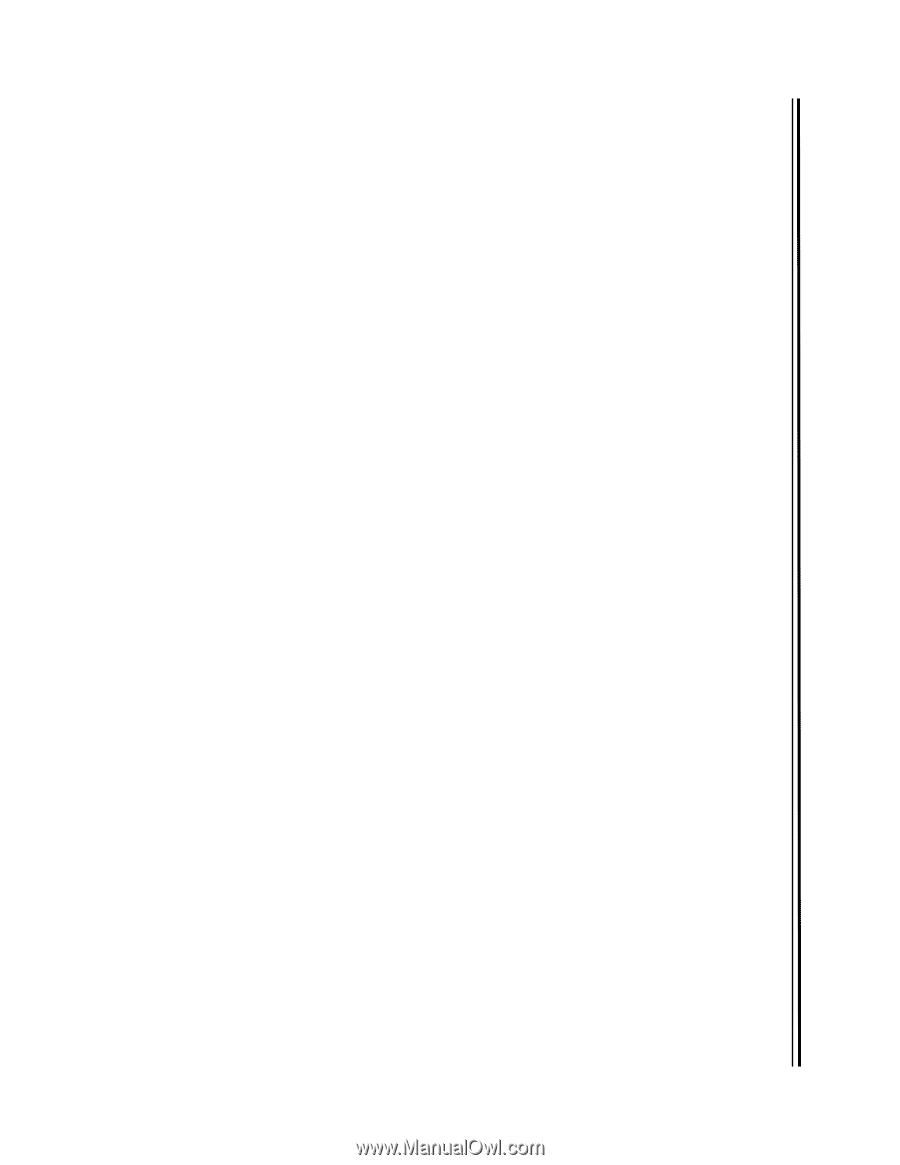
Models
ML320 Epson/IBM
ML320 MICROLINE Standard
ML321 Epson/IBM
ML321 MICROLINE Standard
ML320 Turbo & ML321 Turbo
ML390 Turbo & ML391 Turbo
ML520 & ML521
ML590 & ML591
MICROLINE
®
Reference Manual
OKIDATA
®