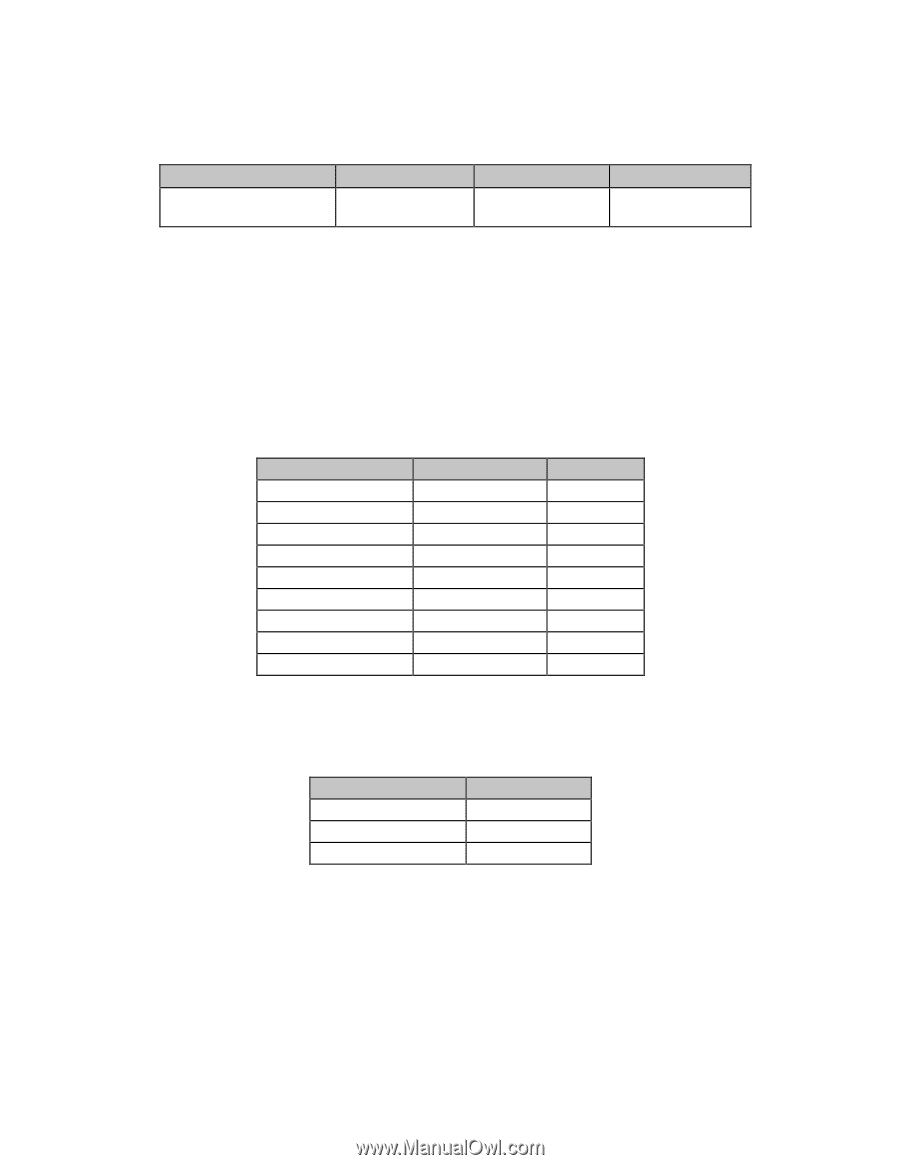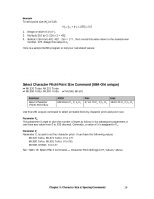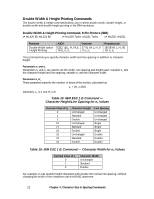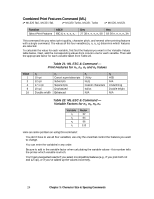Oki ML591 MICROLINE Reference Manual - Page 62
Table 20: IBM ESC [ @ Command, Character Height/Line Spacing for m, Values, Character Width for m
 |
View all Oki ML591 manuals
Add to My Manuals
Save this manual to your list of manuals |
Page 62 highlights
Double Height & Width Printing Command, 24-Pin Printers (IBM) ߜ ML390 Turbo, ML391 Turbo Function Double Height Printing ASCII ESC [ @ n1 n2 m1 m2 m3 m4 Decimal 27 91 64 n1 n2 m1 m2 m3 m4 Hexadecimal 1B 5B 40 n1 n2 m1 m2 m3 m4 Parameters n1 and n2 These variables specify the number of mode bytes in the command. Normally, n1 is set to 4 and n2 is set to 0. Parameters m1, m2, m3, m4 These variables control the mode. Parameters m1 and m2 are set to 0. Parameter m3 is used to set the line spacing and character height. Parameter m4 is used to set the width of the character as shown in the tables below. Table 20: IBM ESC [ @ Command - Character Height/Line Spacing for m3 Values Decimal Value of m3 0 1 2 16 17 18 32 33 34 Character Height Unchanged Standard Double Unchanged Standard Double Unchanged Standard Double Line Spacing Unchanged Unchanged Unchanged Single Single Single Double Double Double Table 20a: IBM ESC [ @ Command - Character Width for m4 Values Decimal Value of m4 0 1 2 Character Width Unchanged Standard Double Chapter 3: Character Size & Spacing Commands 23