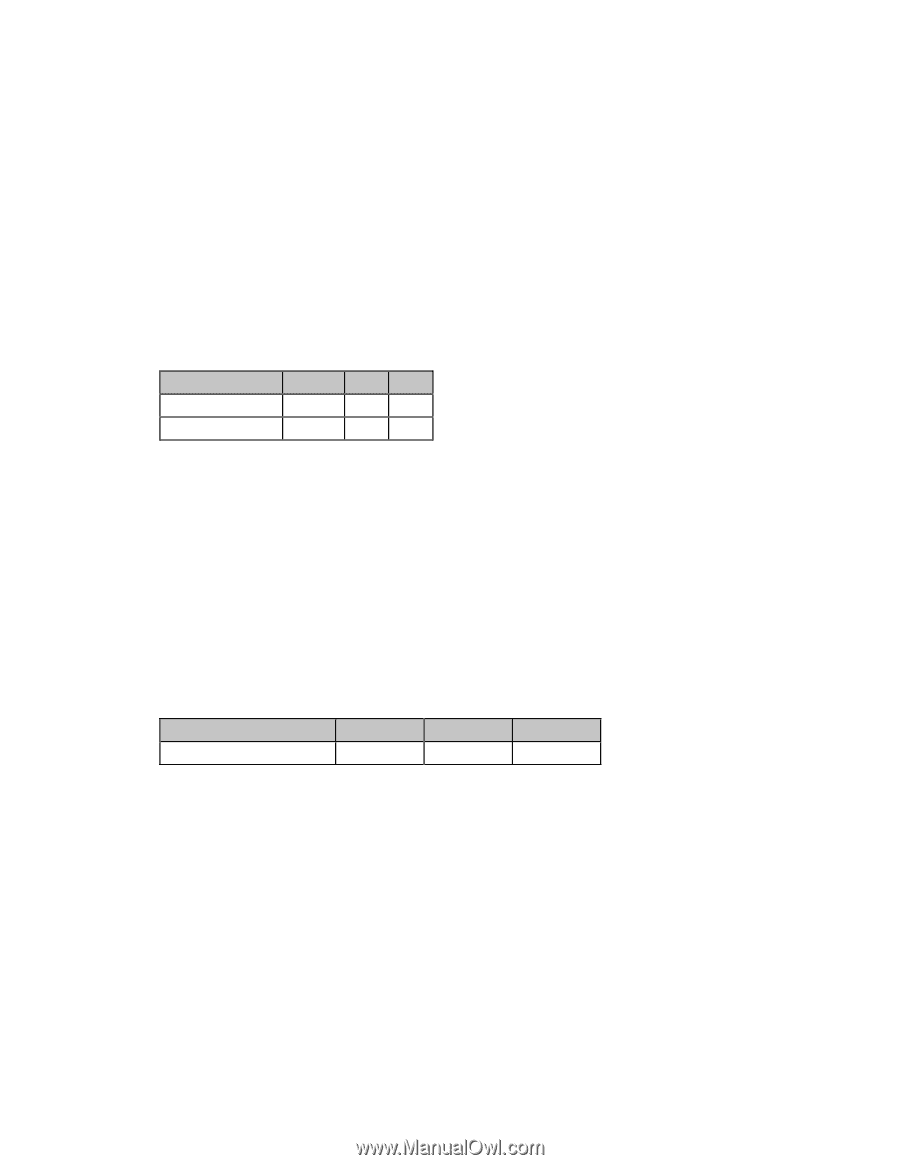Oki ML591 MICROLINE Reference Manual - Page 107
Horizontal Control Commands, Backspace & Carriage Return Commands IBM/E/ML
 |
View all Oki ML591 manuals
Add to My Manuals
Save this manual to your list of manuals |
Page 107 highlights
Chapter 8: Horizontal Control Commands This chapter describes the commands for horizontal control including the following: • Backspace/Carriage Return Commands • Margin Setting Commands • Horizontal Tab Commands • Indent Commands • Print Position Commands • Uni-directional Printing Commands • Incremental Printing Commands • Justification Commands Backspace & Carriage Return Commands (IBM/E/ML) ߜ ML320 E/I, ML321 E/I ߜ ML320 Std., ML321 Std. ߜ ML320 Turbo, ML321 Turbo ߜ ML390 Turbo, ML391 Turbo ߜ ML520, ML521 ߜ ML590, ML591 Function Backspace Carriage Return ASCII BS CR Dec Hex 8 08 13 0D The backspace command moves the printhead one character to the left. The actual width of the backspace depends on the current pitch. If you're using proportional spacing, the BS command moves the printhead 1/10" to the left. The carriage return command causes the printer to print data from the print buffer and return the printing position to the beginning of the line. If the printer menu item Auto LF (under SetUp group) has been set to YES (factory default is NO), the printer automatically adds a line feed to each carriage return. Margin Setting Commands Set Left & Right Margins Command (IBM) ߜ ML320 E/I, ML321 E/I ߜ ML320 Turbo, ML321 Turbo ߜ ML390 Turbo, ML391 Turbo ߜ ML520, ML521 ߜ ML590, ML591 Function ASCII Dec Hex Set Left & Right Margins ESC X n m 27 88 n m 1B 58 n m In the IBM emulation, the margins set by the Left & Right Margin command are set by character columns. The actual position of the margin depends on the current pitch: a margin of 10 columns will come out as 1" in 10 cpi and 1/2" in 20 cpi. If the current pitch is proportional, the margin is set as though it were 10 cpi. However, once you've set a margin, its absolute position remains the same, even if you change the pitch, until you specifically reset the margin. This saves you the work of adjusting margins with every pitch change in your document. Note: You should always send margin commands at the beginning of a line. Parameter n Parameter n sets the left margin and can be any value from 0 to 254. Use a value of 0 if you want to change the right margin only. The default setting for the left margin in the IBM emulation is 1. Chapter 8: Horizontal Control Commands 69