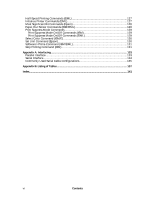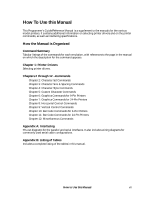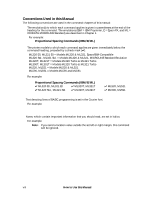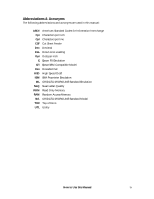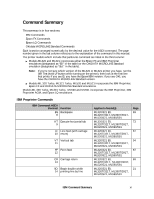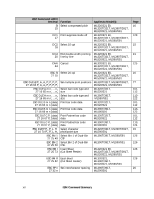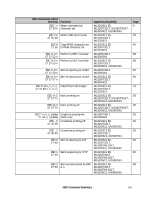Oki ML591 MICROLINE Reference Manual - Page 9
How To Use this Manual, How the Manual is Organized
 |
View all Oki ML591 manuals
Add to My Manuals
Save this manual to your list of manuals |
Page 9 highlights
How To Use this Manual This Programmer's Guide/Reference Manual is a supplement to the manuals for the various model printers. It contains additional information on selecting printer drivers and on the printer commands, as well as interfacing specifications. How the Manual is Organized Command Summary Tabular listings of the commands for each emulation, with references to the page in the manual on which the description for the command appears. Chapter 1: Printer Drivers Selecting printer drivers. Chapters 2 through 12 - Commands • Chapter 2: Character Set Commands • Chapter 3: Character Size & Spacing Commands • Chapter 4: Character Style Commands • Chapter 5: Custom Character Commands • Chapter 6: Graphics Commands for 9-Pin Printers • Chapter 7: Graphics Commands for 24-Pin Printers • Chapter 8: Horizontal Control Commands • Chapter 9: Vertical Control Commands • Chapter 10: Bar Code Commands for 9-Pin Printers • Chapter 11: Bar Code Commands for 24-Pin Printers • Chapter 12: Miscellaneous Commands Appendix A: Interfacing Pin-out diagrams for the parallel and serial interfaces. It also includes wiring diagrams for commonly used serial cable configurations. Appendix B: Listing of Tables Includes a complete listing of the tables in this manual. How to Use this Manual vii